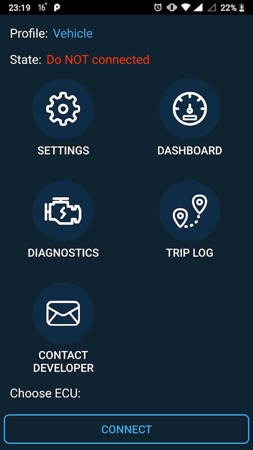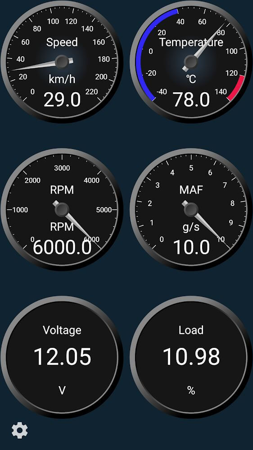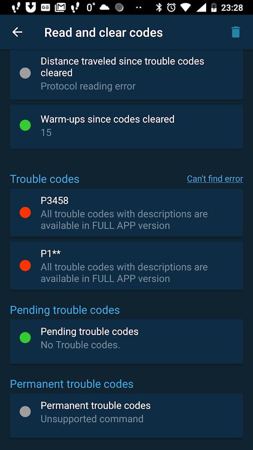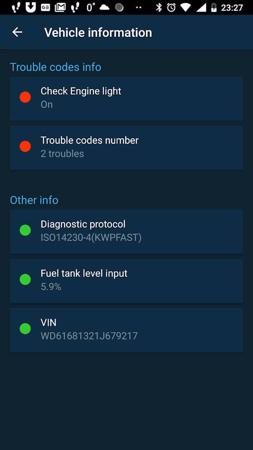MOD INFO
premium unlocked
Solve car problems
Obd Mary is a powerful and useful app that helps you understand and solve all aspects of your car. It can check and adjust certain settings of your vehicle, allowing you to solve common problems on your own without the expense of a trip to the repair shop.
Connect the adapter to get car information
Before using Obd Mary, you need to prepare an ELM327 adapter. Insert the adapter into the designated location, and then connect your Android device to the adapter via Bluetooth connection. Launch the application and tap the connect button at the bottom of the screen to complete the connection.
Diagnosing Car Problems
Once connected, Obd Mary will display diagnostic information to let you know about potential issues with your car. Issues are color-coded, with green indicating stable and red indicating a problem. You can follow the prompts to learn how to fix the problem or drill down to detailed vehicle information.
Custom dashboards
Obd Mary provides a variety of dashboards, each with a specific set of parameters. The application also allows you to adjust the size, color, position, text and other settings of the dashboard, allowing you to view information more conveniently and quickly.
Adjusting the on-board computer
In addition to solving problems inside the car, Obd Mary also lets you manage the onboard computer, which stores your driving information. You can find out parameters such as journey time, average/maximum speed, fuel consumption, etc. Regularly checking these parameters helps keep the vehicle running smoothly.
Chart display
Obd Mary provides a variety of information display methods to facilitate you to easily obtain information. You can view it in list form or chart form. Charts can allow you to intuitively understand the changes in specific parameters and quickly obtain relevant information.
Ad-free experience
If you are tired of ads and limited functionality, consider purchasing the full version of the app. The full version will unlock all advanced features, making it easier and smoother to diagnose your car. At the same time, you will not see any annoying ads, so you can use all the features without interruption.
Obd Mary is an indispensable app that helps you:
Understand all aspects of the car and solve its problems
Quickly connect the app and the vehicle via the adapter
Color-coded indicators show problem severity and easily adjust measurements
Record trip information and assist in fuel saving plans
Obd Mary – OBD2 Car Scanner Info
- App Name: Obd Mary – OBD2 Car Scanner
- App Size: 45M
- Category: Auto & Vehicles
- Developers: TechnoDrive
- Current Version: v1.242
- System: Android 5.0+
- Get it on Play: Download from Google Play
How to Download?
- First Click on the "Download" button to get started.
- Download the Obd Mary – OBD2 Car Scanner Mod APK on your Android Smartphone.
- Now "Allow Unkown Sources" Apps from your Phone.
- Install the APK Now.
- Enjoy!
How to Allow Unknown Sources?
- Go to your Phone settings.
- Click on Apps & Security Features.
- Now Tick on the "Allow Unknown Apps" from the options.
- Now Install your External APK you downloaded from AndyMod.
- Enjoy!
 English
English 繁體中文
繁體中文 TiếngViệt
TiếngViệt