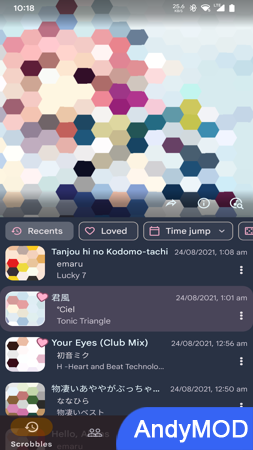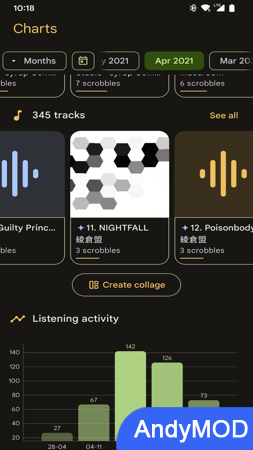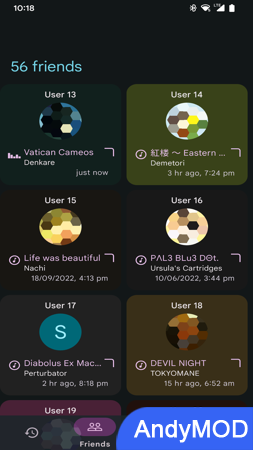Pano Scrobbler for LastFM is an app for Android devices that automatically submits your music listening history to various online services such as LastFM, LibreFM, GNU FM and Listenbrainz. So-called "scrobbling" means sending information about the songs you play to these services, which create rankings, recommendations and statistics based on your musical preferences.
The app has many features that make it a great choice for music lovers to track their listening habits and discover new music. Some of these features include:
Never show ads: The app is completely free, doesn't show any ads, and doesn't require any in-app purchases.
Supports phones, TVs, tablets and Android desktops, including Windows 11: the app works on multiple devices and platforms, so you can scrobble from any Android device you own. You can even use Windows Subsystem to scrobble Windows 11.
Interactive notifications: You can view audio track information, edit, like, cancel or block audio tracks directly from the notification bar. You can also scrobble from the S app and Pixel Now Playing via notifications.
View track, album, artist, album artist and tag details: You can click on any submitted item to view more information such as album cover, genre, bio, similar artists and more. You can also add or remove personal tags to customize your scrobbles.
View scrobbles for a specific time period, such as last year or last month: You can filter your scrobbles by date range and see how your musical tastes have changed over time.
Edit or delete existing scrobbles: You can correct any mistakes or typos in scrobbles by editing them. The app remembers your edits and automatically applies them to future scrobbles. You can also delete any scrobbles you don't want to keep.
Use regular expressions to modify metadata, such as "Remastered": You can use regular expressions to remove or replace unwanted words or phrases in scrobbles, such as "Remastered", "Deluxe Edition", "Live", etc.
Block artists, tracks, and more to automatically skip or mute playback: You can create a block list of artists, tracks, albums, or genres that you don't want to scrobble or listen to. The app automatically skips or mutes them while they're playing on your device.
See what your friends are listening to and view their statistics: You can follow other online service users and see what they are scrobblering in real time. You can also view their leaderboards, statistics, tags, and more.
Identify and scrobble a song via microphone: You can use the app to identify music playing around you and submit it to your online profile. The app uses ACRCloud as the song recognition service.
Import and export settings, edits, and block lists: You can back up and restore your app settings, edits, and block lists by importing and exporting files. This way you can easily transfer them to another device or share them with others.
View charts for a specific week, month, year or custom time range, with change indicators: You can view the most popular artists, albums, tracks and labels for any time period of your choosing. The app also shows how your ranking has changed compared to the previous period, complete with arrows and numbers.
Custom home screen widgets also work as charts: you can add a widget to your home screen that displays leaderboards for any time period of your choosing. You can customize the widget's size, color, layout, and more.
Collage Generator: You can create a collage for any time period of your choice, showcasing your most popular albums or artists. You can save the collage image or share it with others.
View a scrobble count chart for a specific time range: You can view the number of scrobbles for any time period of your choosing. The app displays a line graph of your daily or weekly scrobble count.
Get random recommendations for tracks, albums or artists you've listened to before: You can use the app to get random recommendations from your own scrobbles. The app selects a track, album, or artist you've listened to before and displays more information about it.
Search for tracks, artists or albums: You can use the app to search for anything you want to know about music and see more information. You can also scrobble directly from search results.
Get missing albums and album artists from LastFM before scrobbling: You can enable this option to ensure your scrobbles have the correct album and album artist information. If this information is missing from your device or the online service you're scrolling to, the app will get it from LastFM.
Get notifications of your top scrobble summaries at the end of each week and month: You can enable this option to receive notifications of your top scrobble summaries for the past week or month at the end of each week or month. You can click on the notification to see more details and share it with others.
Theme mix-and-match with Material You support: You can customize the look of your app by choosing from a variety of themes and colors. The app also supports Material You, which can adapt colors based on your wallpaper and system settings.
Broadcast intents are used in automation apps like Tasker: you can leverage this feature to send or receive information with other apps via intents. For example, you can use Tasker to trigger actions based on your scrobble, such as changing wallpaper, sending messages, etc.
Pano Scrobbler for LastFM is a comprehensive and versatile app that offers many scrobbling and music exploration features and options. It's easy to use, reliable and customizable. This is a must-have app for any music lover who uses online services like LastFM. I highly recommend it.
Pano Scrobbler Info
- App Name: Pano Scrobbler
- App Size: 8M
- Category: Music & Audio
- Developers: kawaiiDango
- Current Version: v3.35
- System: Android 5.0+
- Get it on Play: Download from Google Play
How to Download?
- First Click on the "Download" button to get started.
- Download the Pano Scrobbler Mod APK on your Android Smartphone.
- Now "Allow Unkown Sources" Apps from your Phone.
- Install the APK Now.
- Enjoy!
How to Allow Unknown Sources?
- Go to your Phone settings.
- Click on Apps & Security Features.
- Now Tick on the "Allow Unknown Apps" from the options.
- Now Install your External APK you downloaded from AndyMod.
- Enjoy!
 English
English 繁體中文
繁體中文 TiếngViệt
TiếngViệt