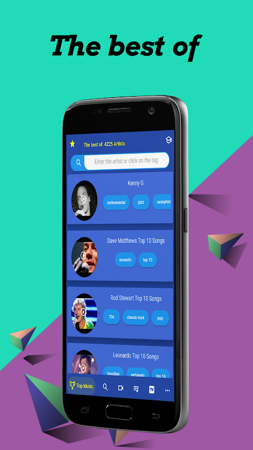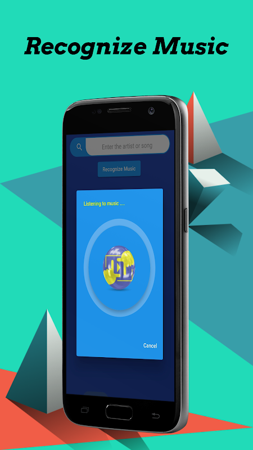Explore the mysterious world of music
Discover music videos by the groove: Immerse yourself in the rhythm and let the music guide you through the exciting world of music videos.
Voice-controlled video search: No need to type, just speak! Voice search allows you to find the video clips you want quickly and easily.
Unlock a rich and diverse music treasure trove
Get all the world's popular songs at one place: Get the most popular songs from mainstream music platforms in different countries and enjoy a music feast.
Enjoy video sharing time with friends: No matter where you are, you can watch videos with friends and share laughter and touching moments.
Convenient multitasking experience
Seamless switching between audio and video: Use other mobile apps freely, the app will automatically switch between audio and video without interrupting your music enjoyment.
Flexible viewing modes
There are 3 display modes for you to choose from: vertical full screen, horizontal small screen and horizontal full screen, which can flexibly adapt to different scenarios and device requirements.
Play on the big screen and enjoy the music feast: Cast your playlist to the TV or computer, easily control the playback with your mobile phone, and enjoy the big-screen audio and video experience.
Build a personalized video library
Create video tags and organize them by categories: Create tags based on themes, dates, genres, artists or other personal criteria to easily organize your video clips and build your own video library.
Contact information
Email: [email protected]
YouTube:https://www.youtube.com/@pickvideoapp4746
PickVideo Music Info
- App Name: PickVideo Music
- App Size: 26.5 MB
- Category: Video Tools
- Developers: PickVideo Inc.
- Current Version: v9.99
- System: Android 7.0+
- Get it on Play: Download from Google Play
Frequently Asked Questions
- Q: What is the official version?
- A: The official version means the APK provided for download on this page is the original version offered by PickVideo Music, and it is identical to the version available on Google Play.
- Q: Is this a MOD version?
- A: Please note, this is not a MOD version.
- Q: How much storage will it occupy on my phone?
- A: The software size is 26.5 MB. Considering the cache issues that may arise during usage, you should ensure your phone has at least more than 26.5 MB of storage space available to use it smoothly.
How to Download?
- First Click on the "Download" button to get started.
- Download the PickVideo Music on your Android Smartphone.
- Now "Allow Unkown Sources" Apps from your Phone.
- Install the APK Now.
- Enjoy!
How to Allow Unknown Sources?
- Go to your Phone settings.
- Click on Apps & Security Features.
- Now Tick on the "Allow Unknown Apps" from the options.
- Now Install your External APK you downloaded from AndyMod.
- Enjoy!
 English
English 繁體中文
繁體中文 TiếngViệt
TiếngViệt