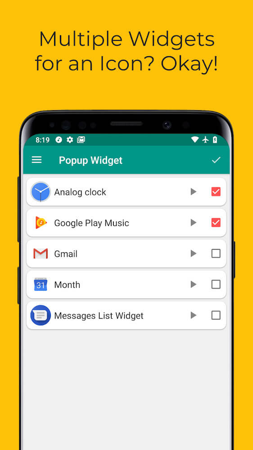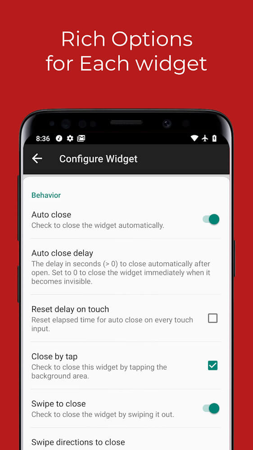MOD INFO
No root or Lucky Patcher or Google Play Modded required;
Disabled / Removed unwanted Permissions + Receivers + Providers + Services;
Optimized and zipaligned graphics and cleaned resources for fast load;
Google Play Store install package check disabled;
Debug code removed;
Remove default .source tags name of the corresponding java files;
Languages: Full Multi Languages;
CPUs: universal architecture;
Screen DPIs: 160dpi, 240dpi, 320dpi, 480dpi, 640dpi;
Original package signature changed;
Release by Balatan.
Popup Widget 3 is an excellent tool that provides users with extensive customization options, improving interactivity and productivity. By creating countless widgets with dozens of built-in functions, users can always discover new functions or ideas when using their devices.
Intuitive and friendly interactive interface
Popup Widget 3 welcomes users with a simple, modern and user-friendly interface. All content is categorized and users can access most widgets or features through simple and easy-to-use options. The app can also be connected to the device's home interface, helping users improve their work efficiency, unleash creativity and maintain flexibility.
Attractive widgets with a wide range of uses
Widgets are usually functions that are encapsulated and supported by users through quick or automatic access from the device. The app has a huge library of widgets covering various types, functions, and needs to enhance the user experience of people in their daily tasks. They are also responsible for time management or help users interact with key systems on the device with minimal interaction.
Design and arrange widgets beautifully
In addition to the diverse functions, users can also design creative widgets on the device home screen through Popup Widget 3. The size and display method of the widget will bring many conveniences and display some information in real time when the user needs anything. Fortunately, the widget design is highly scalable, so users can place the widget in the notification bar or other places on the device when needed.
Creatively create personal widgets
If users can't find a widget in the library that meets their needs or wishes, they can create a completely new widget. The built-in widget creation system is diverse, but friendly to everyone, allowing freedom to design or develop new ideas. When designing the main functions, users can also change the icons or import them from outside and place them in their own widgets.
Optimize each widget for best performance
Popup Widget 3 automatically browses and optimizes any user's widgets, while extending battery life or making the device run more smoothly. Depending on the type of information required, widgets only show certain content to users, and they also interact with biometric systems to create new wonders. Of course, everyone can hide or customize the performance of widgets at will to get the best results for the system.
Unique animations for pop-up widgets
Some active widgets, such as real-time notifications, have lovely animations to keep users focused on the information. They also come with many exciting animation customization options, making users feel alive and dynamic when using different widgets. Most importantly, depending on the type of notification, the widget will automatically improvise to display all content completely and clearly.
Advantages of Popup Widget 3
Useful widgets for every activity or need.
Smooth interface and fast widget customization, huge potential.
Create personalized widgets with creative and magnificent factors or options.
Provide vivid animations for various biometric or notification widgets, and display them in real time.
Excellent widget optimization for long-term performance or power saving.
Popup Widget 3 Info
- App Name: Popup Widget 3
- App Size: 2M
- Category: Tools
- Developers: ChYK the dev.
- Current Version: v3.7.3
- System: Android 5.0+
- Get it on Play: Download from Google Play
How to Download?
- First Click on the "Download" button to get started.
- Download the Popup Widget 3 Mod APK on your Android Smartphone.
- Now "Allow Unkown Sources" Apps from your Phone.
- Install the APK Now.
- Enjoy!
How to Allow Unknown Sources?
- Go to your Phone settings.
- Click on Apps & Security Features.
- Now Tick on the "Allow Unknown Apps" from the options.
- Now Install your External APK you downloaded from AndyMod.
- Enjoy!
 English
English 繁體中文
繁體中文 TiếngViệt
TiếngViệt