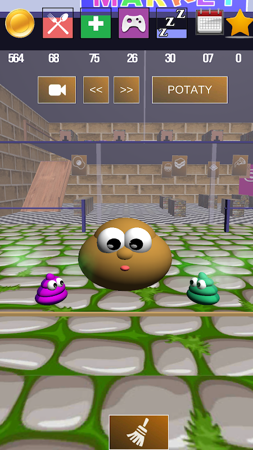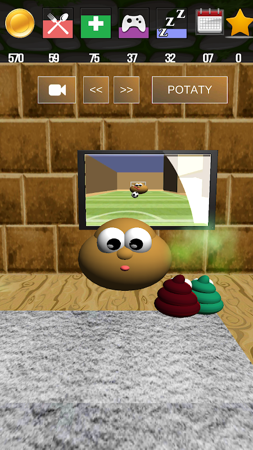Enjoy Potaty 3D Classic, a virtual pet game where your little monster is cute and playful. It can fart and play mini games. It's your free pet, your elf companion! Get ready to receive a cute 3D potato elf! It needs your loving care now.
Feeding: Open the fridge, if it's empty go to the store and buy some!
Sleep: Take it to bed, you can quit the game, and it will recover after a few hours of sleep.
Play: Kick a ball, look for moles, collect coins, watch TV, listen to music, take a bath or soak in a jacuzzi.
Health: Have a first aid kit at home, and if you run out, go to the store and buy one.
upgrade
When the elf's health, sleep, play and entertainment are all above 90%, you can only level up one level per day.
make money
Collect coins in the forest
Finding the Mole
Solve problems correctly in high school
Shooting goal
Clean up the buildup
Collecting pearls on the beach
Clothing and Equipment
Sunglasses (black or pink)
Eye Monocle
Bowler Hat
Moustache
eyelash
Personal data
Go to your profile and set your nickname. Here you can see your achievements. All achievements and device models are stored on the server. All potato elves are here.
Changing perspective
Click the camera icon to change the viewing angle: Normal, Similar, Front, Tilt.
Potaty 3D Classic Info
- App Name: Potaty 3D Classic
- App Size: 38 MB
- Category: Education
- Developers: Cartoon Game
- Current Version: v6.0030
- System: Android 4.4 - 4.4.4+
- Get it on Play: Download from Google Play
Frequently Asked Questions
- Q: What is the official version?
- A: The official version means the APK provided for download on this page is the original version offered by Potaty 3D Classic, and it is identical to the version available on Google Play.
- Q: Is this a MOD version?
- A: Please note, this is not a MOD version.
- Q: How much storage will it occupy on my phone?
- A: The software size is 38 MB. Considering the cache issues that may arise during usage, you should ensure your phone has at least more than 38 MB of storage space available to use it smoothly.
How to Download?
- First Click on the "Download" button to get started.
- Download the Potaty 3D Classic on your Android Smartphone.
- Now "Allow Unkown Sources" Apps from your Phone.
- Install the APK Now.
- Enjoy!
How to Allow Unknown Sources?
- Go to your Phone settings.
- Click on Apps & Security Features.
- Now Tick on the "Allow Unknown Apps" from the options.
- Now Install your External APK you downloaded from AndyMod.
- Enjoy!
 English
English 繁體中文
繁體中文 TiếngViệt
TiếngViệt