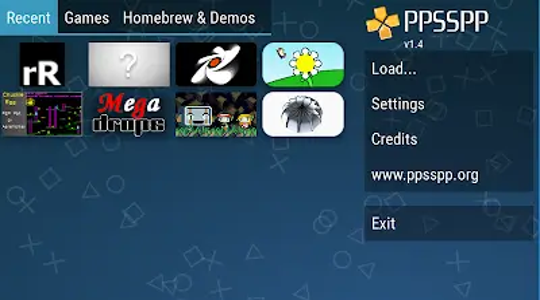MOD INFO
Full Version
PPSSPP Gold - PSP emulator is an advanced PSP emulator for PC and Android devices. It is a powerful tool that allows users to play PSP games with enhanced graphics and features, such as running games in Full HD or higher resolution, upscaling textures for sharper visuals, and enabling post-processing shaders for color and brightness adjustments. PPSSPP Gold also provides handy features such as saving and restoring game states, customizing controls, and seamlessly transferring saves from a real PSP.
HD Games
One of PPSSPP Gold's most outstanding features is its ability to run PSP games in Full HD or higher resolution on your PC or Android device. Say goodbye to pixelated graphics and hello to crisp, vivid visuals that breathe new life into your favorite games. By upscaling textures and enabling post-processing shaders, you can customize your gaming experience to your liking, adjusting colors, brightness, and other effects for optimal immersion.
Continue playing the game
The Resume feature in PPSSPP Gold is a boon to avid gamers everywhere. By saving your game progress directly to storage, you can seamlessly continue where you left off, without having to play through chapters of your game again. This valuable feature not only saves time, but also ensures a smooth and uninterrupted gaming experience, allowing you to jump back into your favorite games at any time without missing a beat. Say goodbye to unnecessary repetition and enjoy uninterrupted gaming fun with PPSSPP Gold's revolutionary Resume feature.
Enhance your experience
PPSSPP Gold is more than just a fancy-looking emulator. It offers a host of features designed to enhance your gaming experience:
Save and Restore: Save and restore your game state anytime, anywhere, and never lose your progress again.
Customizable Controls: Whether you prefer on-screen touch controls, an external controller, or a keyboard, PPSSPP Gold allows you to customize controls for maximum comfort and convenience.
Image Enhancement: Boost your visuals with features like xenotropic filtering and texture upscaling, ensuring every detail on screen comes to life.
Seamless Transfer: Transfer saves from your real PSP and continue your gaming journey seamlessly, picking up where you left off without missing a thing.
A game world
With PPSSPP Gold - PSP emulator, the possibilities are endless. Explore a vast library of games across multiple genres, from action shooters to adrenaline-pumping racers. Whether you're in the mood for a thrilling adventure or a relaxing puzzle game, PPSSPP Gold - PSP emulator has something for everyone.
Combination of convenience and diversity
Downloading and installing PPSSPP Gold - PSP emulator is very simple, and once you've done that you'll be dazzled by the number of games at your fingertips. The emulator is compatible with most devices and offers flexible settings customization to suit your preferences, ensuring you get the best gaming experience every time.
Easy control, smooth game play
Navigating through your favorite games is a breeze thanks to PPSSPP Gold - PSP emulator's user-friendly control panel. Intuitive controls clearly displayed on the screen let you focus on the most important part - enjoying the game. Say goodbye to network lags and enjoy a smooth, uninterrupted gaming experience that will keep you coming back for more.
PPSSPP Gold - PSP emulator Info
- App Name: PPSSPP Gold - PSP emulator
- App Size: 27.4 MB
- Category: Action
- Developers: Henrik Rydgård
- Current Version: v1.17.1
- System: android 5.0+
- Get it on Play: Download from Google Play
How to Download?
- First Click on the "Download" button to get started.
- Download the PPSSPP Gold - PSP emulator Mod APK on your Android Smartphone.
- Now "Allow Unkown Sources" Apps from your Phone.
- Install the APK Now.
- Enjoy!
How to Allow Unknown Sources?
- Go to your Phone settings.
- Click on Apps & Security Features.
- Now Tick on the "Allow Unknown Apps" from the options.
- Now Install your External APK you downloaded from AndyMod.
- Enjoy!
 English
English 繁體中文
繁體中文 TiếngViệt
TiếngViệt