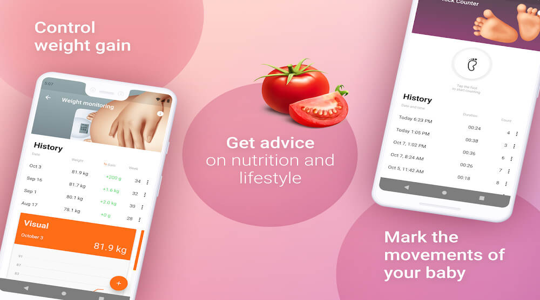Pregnancy Tracker describes your baby's development in detail every week, allowing you to keep up to date with your baby's health. It also provides professional information about your body's changes, allowing you to fully master pregnancy knowledge.
Special nutrition advice for pregnancy
The app provides a personalized pregnancy diet guide and nutritional advice to help you maintain a healthy weight and provide adequate nutrition for your baby.
Comprehensive pregnancy care
From the beginning of pregnancy to the end of delivery, the pregnancy tracker provides pregnancy guidance every step of the way, including exercise suggestions, reading lists and more information, so you can have a healthy and safe pregnancy.
Convenient pregnancy reminder
After setting the due date, the app will automatically remind you of important prenatal check-ups and the prenatal check-ups you need to do next week, as well as exercise plans, dietary recommendations, etc.
Thoughtful preparation for childbirth
As delivery approaches, the app will provide a pre-delivery to-do list and a hospital supplies list to help you prepare for your baby.
Automatic calculation of due date
Just enter your conception date and the app will automatically calculate your due date so you can prepare in advance.
Weekly records, comprehensive tracking
Open the app every day to record your physical condition and your baby's development so that you can always understand your baby's growth process.
Save time and effort, easy to master
The pregnancy tracker integrates various professional guides, saving you the time of searching and organizing information, allowing you to easily master pregnancy knowledge and spend your pregnancy with peace of mind.
Pregnancy Tracker Info
- App Name: Pregnancy Tracker
- App Size: 65M
- Category: Health & Fitness
- Developers: Wachanga
- Current Version: v3.111.0
- System: Android 5.0+
- Get it on Play: Download from Google Play
How to Download?
- First Click on the "Download" button to get started.
- Download the Pregnancy Tracker Mod APK on your Android Smartphone.
- Now "Allow Unkown Sources" Apps from your Phone.
- Install the APK Now.
- Enjoy!
How to Allow Unknown Sources?
- Go to your Phone settings.
- Click on Apps & Security Features.
- Now Tick on the "Allow Unknown Apps" from the options.
- Now Install your External APK you downloaded from AndyMod.
- Enjoy!
 English
English 繁體中文
繁體中文 TiếngViệt
TiếngViệt