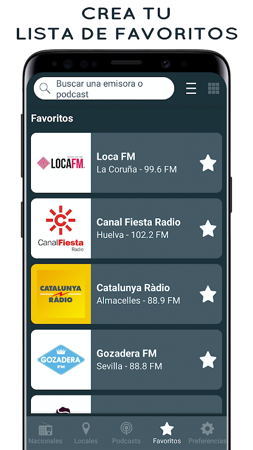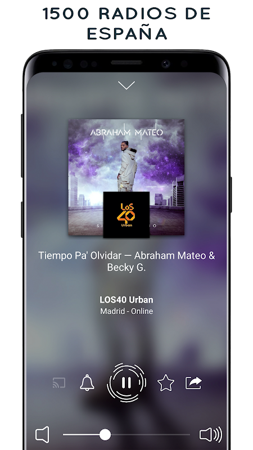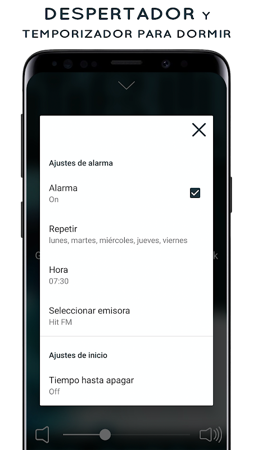Radio FM España can play radio stations in the background while using other apps, listen to FM radio abroad, identify the song being played (varies by station), simple and easy to use interface, add stations or podcasts to favorites with one click, search function to easily find the station you need. Set an alarm to wake up to the sound of your favorite FM station, set a sleep timer to automatically close the app, switch between light and dark mode, listen through smartphone speakers without connecting headphones, support Chromecast and Bluetooth devices, share via social media, SMS or email.
Listen to radio online
Enjoy more than 2000 Spanish radio stations and follow your favorite shows and podcasts. Choose stations from categories like sports, news, music, comedy and more and enjoy listening for free.
Technical Support
If you encounter any problems or can't find the station you're looking for, please send an email to [email protected]. We will add the station as soon as possible so you don't miss any of your favorite music or shows.
Radio FM España Info
- App Name: Radio FM España
- App Size: 63.5 MB
- Category: Music & Audio
- Developers: AppMind - Radio FM, Radio Online, Music and News
- Current Version: v3.6.12
- System: Android 8.1.0+
- Get it on Play: Download from Google Play
Frequently Asked Questions
- Q: What is the official version?
- A: The official version means the APK provided for download on this page is the original version offered by Radio FM España, and it is identical to the version available on Google Play.
- Q: Is this a MOD version?
- A: Please note, this is not a MOD version.
- Q: How much storage will it occupy on my phone?
- A: The software size is 63.5 MB. Considering the cache issues that may arise during usage, you should ensure your phone has at least more than 63.5 MB of storage space available to use it smoothly.
How to Download?
- First Click on the "Download" button to get started.
- Download the Radio FM España on your Android Smartphone.
- Now "Allow Unkown Sources" Apps from your Phone.
- Install the APK Now.
- Enjoy!
How to Allow Unknown Sources?
- Go to your Phone settings.
- Click on Apps & Security Features.
- Now Tick on the "Allow Unknown Apps" from the options.
- Now Install your External APK you downloaded from AndyMod.
- Enjoy!
 English
English 繁體中文
繁體中文 TiếngViệt
TiếngViệt