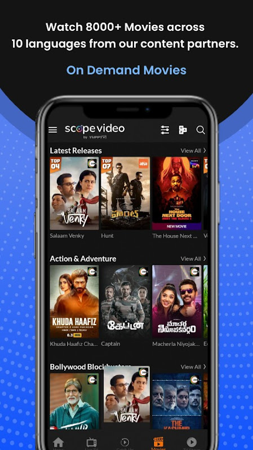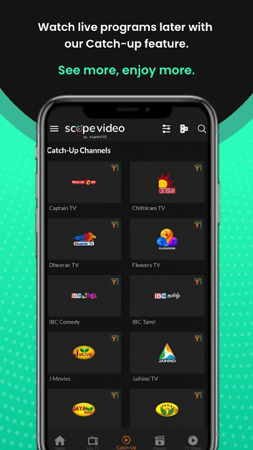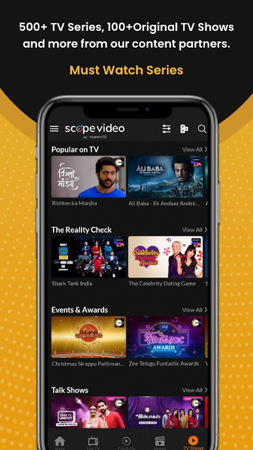Say goodbye to cumbersome subscriptions and start a new entertainment mode
Tired of paying for separate subscriptions to streaming services like SonyLIV, Zee5, aha, EPIC On and YuppTV? It’s time for a change! ScopeVideo By YuppTV is here to combine all these services into one platform with different OTT partner apps available in different countries.
Powerful features of ScopeVideo By YuppTV
ScopeVideo is an all-in-one OTT service aggregation app that allows users to watch a wide range of streaming content with a single subscription. We integrate the video streaming content from all these applications and provide a unified interface to help you easily choose the program you want to watch.
With a ScopeVideo subscription, you can easily find and watch popular and new movies and series without having to log into each app separately. Our single sign-on feature takes care of it all.
Thoughtful functions, easy operation
Tailored recommendations: Our content recommendations are a combination of manual selection and AI intelligent recommendations. Information is collated based on the opinions of industry experts, and the AI recommendation engine builds a 360-degree user portrait to provide personalized recommendations based on your preferences.
Flexible search: You can sort and filter content by genre, language, cast, release year, etc. Regular search and voice search are also available.
Interactive communication: The app also has rich interactive features. For example, while watching live TV, users can participate in live conversations, participate in live polls, and even make requests for their favorite shows. Content producers and broadcasters can interact with viewers in real time through live quiz shows and other social interactive elements.
Other highlights
One-touch access: Watch exciting content from various premium OTT apps with just one touch.
Content at a glance: 300+ Live TV channels, 5000+ Movies, and 1000+ TV Series from across many OTT apps.
Single Subscription: With a single subscription, you can access multiple premium OTT apps like ZEE5, aha, Hotstar, SonyLIV, and YuppTV. The availability of OTT partner apps varies from country to country.
Content classification: We carefully selected the content and classified it according to its different attributes.
Personalized content discovery: Discover interesting content tailored to each user's preferences.
Watch Anywhere: Access all features and services anytime, anywhere, on any device.
Our developers are always striving to provide a seamless experience for all users. Join us and let's create a better entertainment world together.
Instructions for use
To start using ScopeVideo, just follow these simple steps:
1. Get the app and install it on your device.
2. Register an account using your mobile number/email address.
3. Once the OTP is verified, you can start exploring the content.
4. Click on the item you want to watch and it will take you to the respective OTT app to watch it.
5. If you have not installed the OTT app, you will be prompted to install it.
ScopeVideo By YuppTV Info
- App Name: ScopeVideo By YuppTV
- App Size: 24 MB
- Category: Entertainment
- Developers: YuppTV Digital India Private Limited
- Current Version: v2.3.4
- System: Android 5.1+
- Get it on Play: Download from Google Play
Frequently Asked Questions
- Q: What is the official version?
- A: The official version means the APK provided for download on this page is the original version offered by ScopeVideo By YuppTV, and it is identical to the version available on Google Play.
- Q: Is this a MOD version?
- A: Please note, this is not a MOD version.
- Q: How much storage will it occupy on my phone?
- A: The software size is 24 MB. Considering the cache issues that may arise during usage, you should ensure your phone has at least more than 24 MB of storage space available to use it smoothly.
How to Download?
- First Click on the "Download" button to get started.
- Download the ScopeVideo By YuppTV on your Android Smartphone.
- Now "Allow Unkown Sources" Apps from your Phone.
- Install the APK Now.
- Enjoy!
How to Allow Unknown Sources?
- Go to your Phone settings.
- Click on Apps & Security Features.
- Now Tick on the "Allow Unknown Apps" from the options.
- Now Install your External APK you downloaded from AndyMod.
- Enjoy!
 English
English 繁體中文
繁體中文 TiếngViệt
TiếngViệt