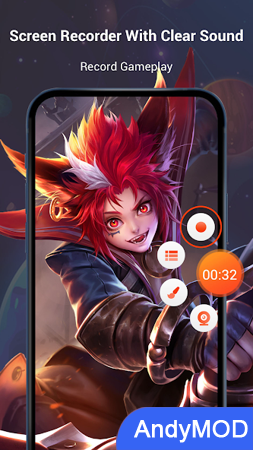MOD INFO
VIP Unlocked
V Recorder is a powerful Android screen recording tool and an all-round application with integrated video editing functions. Created by the VideoShow application team with over 200 million users, it is the easiest-to-use free screen recording tool with audio. It lets you record while gaming, capture the screen with one click, and edit videos with filters, effects, and music. With no watermark and no recording time limit, you can use V Recorder to create stable and smooth screen recordings and clear screenshots without ROOT permissions.
Main advantages
-High quality and personalization:
- You can easily hide the recording window, create borderless videos, and switch to widescreen, portrait or square aspect ratio at any time. This is ideal for making YouTube videos.
- Start recording with one click, accompanied by sound, and pause/continue at any time with one click.
- Simple interface to easily record games, video calls or live broadcasts, capture screenshots and edit images.
- Provides 1440p resolution, 12.0Mbps image quality, 60FPS frame rate, HD mode, and two video orientations, portrait and landscape. You can change video settings as needed, record clear and smooth videos or take screenshots.
- Powerful recording and professional video editing:
- Various filters: Provide popular filters, such as soft/whitening/slimming/goddess/natural, to make your videos unique.
- Cute Stickers: Use fun stickers/GIF/emoticon themes to create popular videos in simple steps.
- Rich themes: There are more than 100 exquisite free themes, including Christmas/Macaron/Precious Memo, suitable for various occasions.
- Thousands of fully licensed music: You can download music online or add local songs from your device. You can even record your own voice or use sound effects such as cartoon characters/robots to make your videos even cooler.
- Free video editing: Easily crop/merge/trim/split/rewind/copy/rotate/collage/compress/transition/crop your recorded clips.
- Speed Control: Change video speed with fast/slow. Feel free to add a background image to your vertical video or blur it.
- Magic Brush: Touch the screen to draw, graffiti whatever you want, and make original videos. You can also convert videos to GIF. V Recorder provides you with the most professional editing tools to create popular videos.
-Share your recorded videos with friends on social media:
- V Recorder can record your mobile phone screen into HD mode or fast mode, choose the mode you need.
- You can also automatically record audio from the microphone, allowing you to create personalized videos.
- Show your amazing skills to more people by posting your game recordings on YouTube/Facebook/Twitter/Instagram.
- Share your stories with friends by sharing recordings of movies, TV shows or sporting events.
V Recorder continuously develops more features to meet user needs. We are committed to creating the best free screen recording tool to provide high-quality screen recording for Android users. V Recorder with Audio will be your ideal HD screen recording tool. We provide the same excellent products and services as VideoShow. V Recorder - Screen Recorder and Editor with Audio is a full-featured app to record all your precious moments on your phone, capture screenshots and edit images. Download now and get a great experience! Don't forget to give V Recorder a 5-star rating to support the developer! Any feedback you have is important to us!
Screen Recorder Video Recorder Info
- App Name: Screen Recorder Video Recorder
- App Size: 79.05 MB
- Category: Video Tools
- Developers: Enjoymobi Video Editor Video Maker Studio
- Current Version: v7.1.4.1
- System: android 5.0+
- Get it on Play: Download from Google Play
How to Download?
- First Click on the "Download" button to get started.
- Download the Screen Recorder Video Recorder Mod APK on your Android Smartphone.
- Now "Allow Unkown Sources" Apps from your Phone.
- Install the APK Now.
- Enjoy!
How to Allow Unknown Sources?
- Go to your Phone settings.
- Click on Apps & Security Features.
- Now Tick on the "Allow Unknown Apps" from the options.
- Now Install your External APK you downloaded from AndyMod.
- Enjoy!
 English
English 繁體中文
繁體中文 TiếngViệt
TiếngViệt