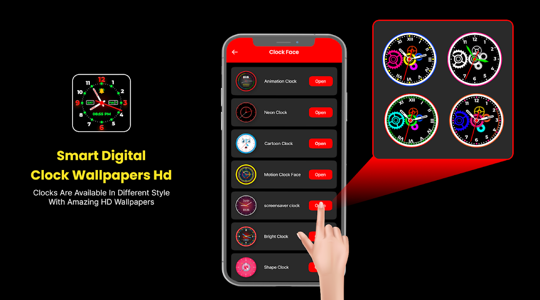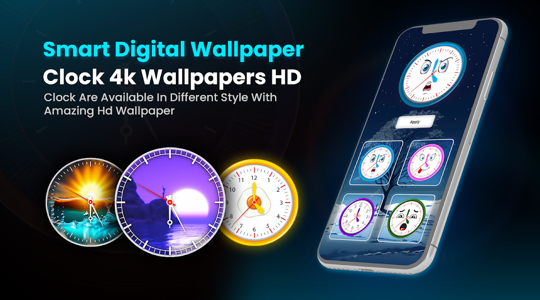Set a digital clock or analog clock to beautify your screen with Smart Digital Clock Wallpapers. It has a night clock display and an alarm function for easy timer setting.
Live Clock Wallpaper
- Enjoy the real-time clock wallpaper and always keep track of time.
- Provide wallpapers generated by artificial intelligence to create a personalized desktop.
Customize clock wallpaper
- Create your own AI wallpaper and set it as background.
- A variety of themed wallpapers to choose from, including anime wallpapers, night clock wallpapers and stylish watch faces.
Alarm function
- The Alarm Clock app provides a timer and loud alarm sounds to help you wake up on time.
- There is a special alarm widget for heavy sleepers, and a loud alarm allows you to wake up easily.
- The alarm clock can sound the time on the hour.
Watch Face Selection
- Neon clock displays, night clock displays and unique watch faces are all available.
- Beautiful watch faces can be used as screen savers to beautify your phone screen.
Other functions
- World clock, keep track of the time in different countries.
- Smart alarm clock to schedule daily tasks.
- Smart clock display and cheerful alarm tones at night to wake up for a wonderful day.
- Alarm widget supports Android system.
- Analog and digital watch faces for a stylish phone display.
- Support smartwatch wallpapers, including analog clocks and digital smartwatches.
Smart Digital Clock Wallpapers Info
- App Name: Smart Digital Clock Wallpapers
- App Size: 34 MB
- Category: Personalization
- Developers: Night Clock Wallpapers & Tools Apps
- Current Version: v6.0.75
- System: Android 5.1+
- Get it on Play: Download from Google Play
Frequently Asked Questions
- Q: What is the official version?
- A: The official version means the APK provided for download on this page is the original version offered by Smart Digital Clock Wallpapers, and it is identical to the version available on Google Play.
- Q: Is this a MOD version?
- A: Please note, this is not a MOD version.
- Q: How much storage will it occupy on my phone?
- A: The software size is 34 MB. Considering the cache issues that may arise during usage, you should ensure your phone has at least more than 34 MB of storage space available to use it smoothly.
How to Download?
- First Click on the "Download" button to get started.
- Download the Smart Digital Clock Wallpapers on your Android Smartphone.
- Now "Allow Unkown Sources" Apps from your Phone.
- Install the APK Now.
- Enjoy!
How to Allow Unknown Sources?
- Go to your Phone settings.
- Click on Apps & Security Features.
- Now Tick on the "Allow Unknown Apps" from the options.
- Now Install your External APK you downloaded from AndyMod.
- Enjoy!
 English
English 繁體中文
繁體中文 TiếngViệt
TiếngViệt