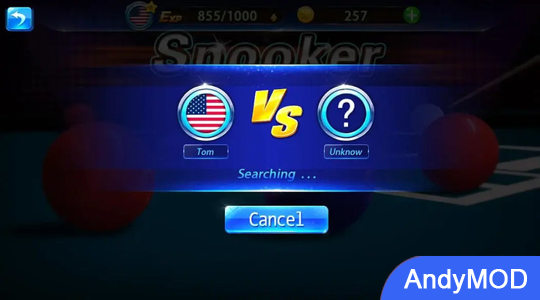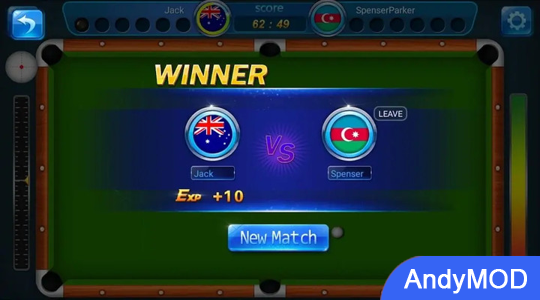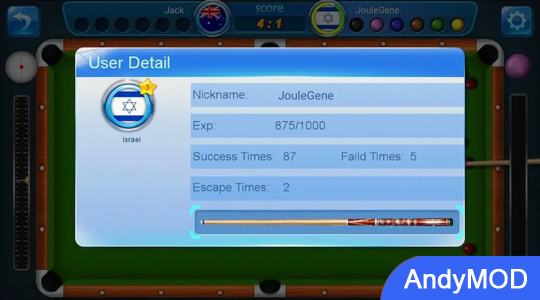MOD INFO
No Ads
"Snooker" is a very realistic and playable billiards and snooker mobile game. Playing snooker on mobile devices should feel natural and like being in a snooker arena. Try it, it will make you feel like you are in the game!
Game features
1. Very realistic physical effects of billiards and snooker
2. 3D graphics sphere animation
3. Touch control stick movement
4. Snooker Challenge
If you've ever wanted to play pool or snooker on a real pool table, Snooker is the way to choose your favorite. Download Snooker now, try it for free and have fun!
Discover the fun of competitive snooker
In the game "Snooker", you will feel the real fun of billiards. The realistic physical effects make you feel as if you are on the scene, and you can experience the thrill of lightning speed with every shot. The 3D graphics sphere animation makes the game scenes more lifelike, giving you an immersive gaming experience.
Challenge snooker masters
Challenge yourself and challenge the limits of snooker! Move the touch control stick to hit the ball accurately and feel the thrill of precise ball path. In the "Snooker" game, you will face various challenges, and each game will give you a different sense of fun and accomplishment. Show off your billiards and snooker skills and become a legend in the game!
"Snooker" is not only a game, but also a continuation of fun. Let us plunge into this world full of challenges and fun together and experience the excitement and charm of snooker. Download "Snooker" now to start your billiards journey, challenge yourself, and feel the charm of real snooker!
Snooker Info
- App Name: Snooker
- App Size: 16.1MB
- Category: Casual
- Developers: Kwong Games Lab
- Current Version: v5.7
- System: Android 4.4+
- Get it on Play: Download from Google Play
How to Download?
- First Click on the "Download" button to get started.
- Download the Snooker Mod APK on your Android Smartphone.
- Now "Allow Unkown Sources" Apps from your Phone.
- Install the APK Now.
- Enjoy!
How to Allow Unknown Sources?
- Go to your Phone settings.
- Click on Apps & Security Features.
- Now Tick on the "Allow Unknown Apps" from the options.
- Now Install your External APK you downloaded from AndyMod.
- Enjoy!
 English
English 繁體中文
繁體中文 TiếngViệt
TiếngViệt