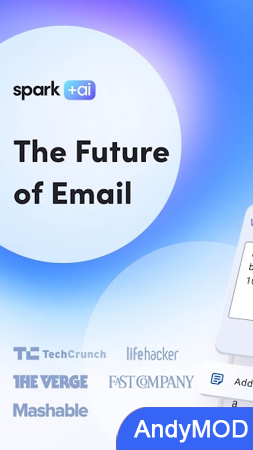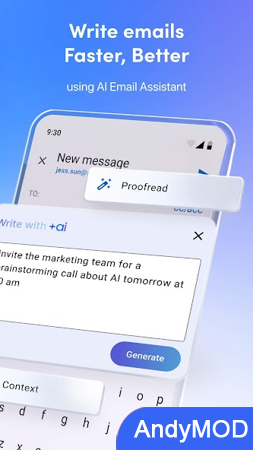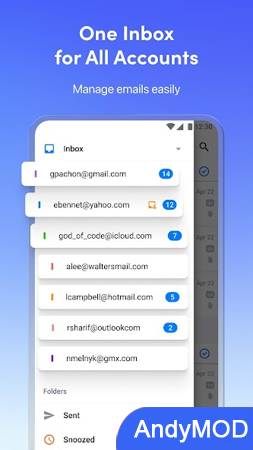MOD INFO
Subscribed
Spark Mail is a personal email client and revolutionary team email application. Whether you use a Gmail, Outlook, iCloud, Hotmail, Office 365, etc. account, you can finally take control of the mail in your inbox. Fall in love with your email all over again! "It's sophisticated, simple and deep messaging combined" - FastCompany "Create an email experience that works for you" - TechCrunch "Work with the best email providers - Gmail, Microsoft Exchange, Yahoo, iCloud and Outlook" - The Verge
Take control of your mailbox
Intelligent email prioritization, noise reduction, and the most advanced email tools are all at your fingertips. Clear your inbox for the first time. Connect any account
Spark is compatible with Gmail, Outlook, iCloud, Hotmail, Office 365, Yahoo, iMAP and other email accounts. dark mode
A completely curated experience with pleasing colors, shapes, and transitions chosen to help you work better. Enable it in Spark Settings > Themes and join the dark side! Focus on important emails
Spark highlights important emails from real people directly. Pin and reply to these messages, and batch process the rest. A distraction-free mailbox
Spark reduces the noise by only notifying people you know of messages. Make space for creativity and find peace. Home screen widgets
Add a Spark widget to your home screen to view your unread mail count, search, or compose new messages. Use email’s superpowers
Navigate your inbox quickly and clear it the first time with state-of-the-art tools: ⭐️ Delay ⭐️ Send later ⭐️ Reminders and follow-ups ⭐️ Advanced personalization ⭐️ Pinned ⭐️ Smart search Sign your messages with gestures
Before sending an email, quickly change it with gestures to choose a signature that suits the occasion. Revolutionary email for your team
Discuss emails privately Invite your team members to discuss a specific email or email thread. Ask questions, get answers and keep everyone up to date. Email templates for you and your team
Using email templates in Spark, you can pre-write emails you send frequently, adding placeholders for names or numbers to use when needed. You can also share templates with your team to save time and achieve a consistent response style. Write an email together
For the first time, collaborate with your colleagues to draft professional emails using the real-time editor. Shared mailbox
Spark now lets you co-manage your mailbox with others, assign emails as tasks, set deadlines and track progress. No email will go unnoticed! For small team information mailboxes such as info@, sales@ or support@, this function is valuable. Beautiful and smart email app
We create the future of email. Modern, fast, intuitive, collaborative and automated design. A personal experience that you'll love - that's Spark. Also compatible with Gsuite, iCloud, Gmail, Microsoft Hotmail, Office 365, Yahoo, etc. Love your emails again!
Privacy Policy: [https://sparkmailapp.com/privacy](https://sparkmailapp.com/privacy)
Terms of Service: [https://sparkmailapp.com/terms](https://sparkmailapp.com/terms)
If you need us, you can find us as usual at [email protected].
Spark Mail – AI Email Inbox Info
- App Name: Spark Mail – AI Email Inbox
- App Size: 214.99 MB
- Category: Productivity
- Developers: Readdle Inc
- Current Version: v3.7.2
- System: android 5.0+
- Get it on Play: Download from Google Play
How to Download?
- First Click on the "Download" button to get started.
- Download the Spark Mail – AI Email Inbox Mod APK on your Android Smartphone.
- Now "Allow Unkown Sources" Apps from your Phone.
- Install the APK Now.
- Enjoy!
How to Allow Unknown Sources?
- Go to your Phone settings.
- Click on Apps & Security Features.
- Now Tick on the "Allow Unknown Apps" from the options.
- Now Install your External APK you downloaded from AndyMod.
- Enjoy!
 English
English 繁體中文
繁體中文 TiếngViệt
TiếngViệt