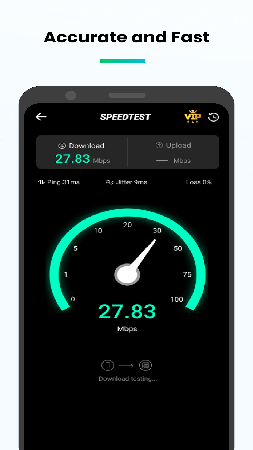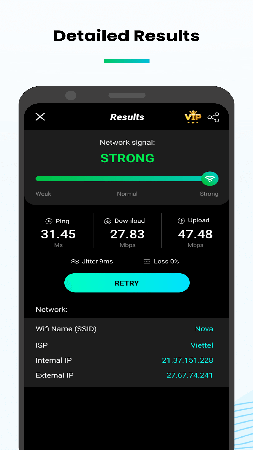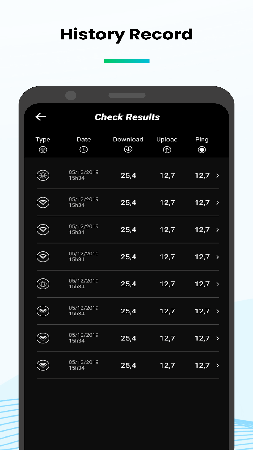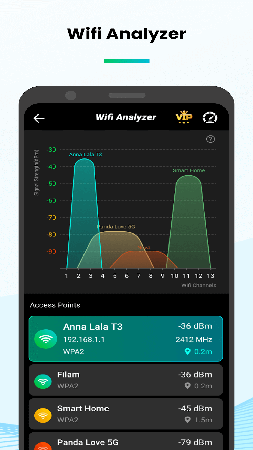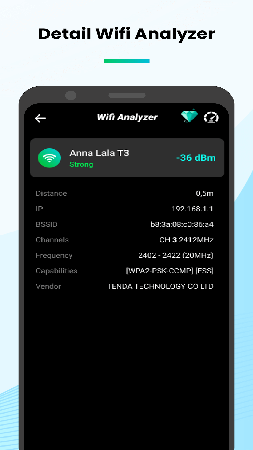Speed Test is an advanced Wi-Fi analyzer app that helps you test Internet speed and optimize your network performance. It offers a range of features that let you understand the status of your network with just one click.
Why Speed Test?
Comprehensive Test: Test internet speed, latency, upload and download rates for 2G, 3G, 4G, DSL and ADSL.
Wi-Fi Analysis: Eliminate Wi-Fi signal interference and optimize Wi-Fi network performance with intuitive charts and detailed information.
Accurate Measurement: Precisely measure network latency and stability (Ping and Jitter).
Signal Strength Test: Measure Wi-Fi signal strength to find the strongest network connection.
Device Detection: Identify other devices connected to your Wi-Fi network.
History record preservation: Accurately record each network speed measurement result for easy viewing at any time.
Wi-Fi Signal Analysis: Get a comprehensive characterization of each Internet network with the Wi-Fi analysis tool. Select the Wi-Fi with the strongest signal and fastest connection speed based on the signal strength graph.
Wi-Fi Device Management: View devices connected to your Wi-Fi, learn network details, or identify devices connected to your Wi-Fi.
History comparison: Stores all test results, allowing you to compare network settings over different time periods.
Speed Test Analyzer Info
- App Name: Speed Test Analyzer
- App Size: 20M
- Category: Tools
- Developers: Eco Mobile
- Current Version: v2.1.54
- System: Android 5.0+
- Get it on Play: Download from Google Play
How to Download?
- First Click on the "Download" button to get started.
- Download the Speed Test Analyzer Mod APK on your Android Smartphone.
- Now "Allow Unkown Sources" Apps from your Phone.
- Install the APK Now.
- Enjoy!
How to Allow Unknown Sources?
- Go to your Phone settings.
- Click on Apps & Security Features.
- Now Tick on the "Allow Unknown Apps" from the options.
- Now Install your External APK you downloaded from AndyMod.
- Enjoy!
 English
English 繁體中文
繁體中文 TiếngViệt
TiếngViệt