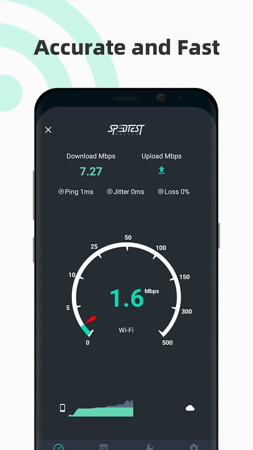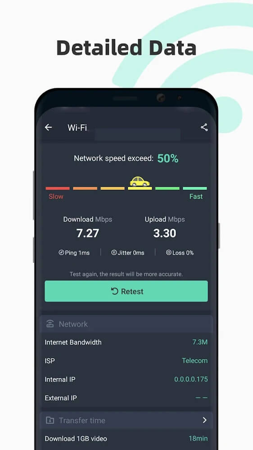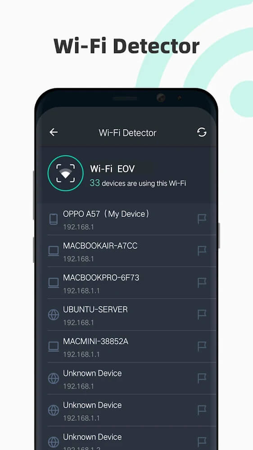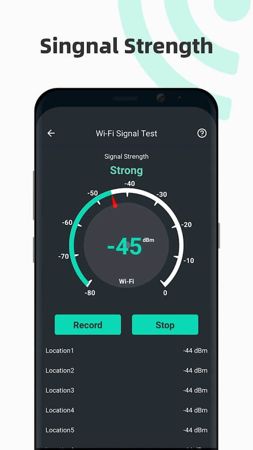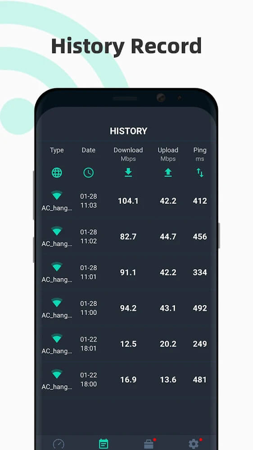Accurately measure network speed and fully control network status
Speed Test Master Pro is an advanced network speed test tool that helps you easily understand the speed, latency and signal strength of your network. Whether you are downloading large files, streaming videos or uploading data, this app can provide accurate and fast test results.
Strong server coverage and global testing
Speed Test Master Pro has a global network of servers that automatically scans your device and runs the test from the closest server. This ensures accurate and reliable results no matter where you are in the world.
Monitor network stability in real time and detect problems promptly
The app continuously monitors your network connection, showing the network connection status and signal strength in real time. With intuitive charts, you can easily check the network stability and promptly identify and resolve any potential problems.
Search for the strongest signal to improve network experience
Speed Test Master Pro can also scan the surrounding Wi-Fi signals to find the network with the strongest signal for you. By connecting to the strongest Wi-Fi signal, you can enjoy faster download and upload speeds and avoid freezes and delays caused by unstable signals.
Manage Wi-Fi access and keep your network secure
If you use your phone as a mobile hotspot, Speed Test Master Pro can help you manage the devices connected to your Wi-Fi. It displays a list of currently connected devices and allows you to approve or deny access to the devices, ensuring your network is secure.
Simple and easy to use, convenient operation
Speed Test Master Pro features a simple user interface that is easy and intuitive to use. With just the touch of a button, it automatically tests and analyzes your network speed and displays the results clearly. Whether you are a tech novice or a network expert, this app is easy to use.
Speed Test Master Pro Info
- App Name: Speed Test Master Pro
- App Size: 25M
- Category: Tools
- Developers: Test speed internet & Net meter
- Current Version: v1.52.1
- System: Android 5.0+
- Get it on Play: Download from Google Play
How to Download?
- First Click on the "Download" button to get started.
- Download the Speed Test Master Pro Mod APK on your Android Smartphone.
- Now "Allow Unkown Sources" Apps from your Phone.
- Install the APK Now.
- Enjoy!
How to Allow Unknown Sources?
- Go to your Phone settings.
- Click on Apps & Security Features.
- Now Tick on the "Allow Unknown Apps" from the options.
- Now Install your External APK you downloaded from AndyMod.
- Enjoy!
 English
English 繁體中文
繁體中文 TiếngViệt
TiếngViệt