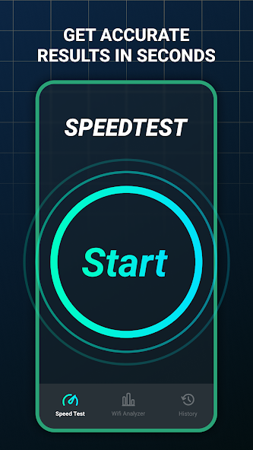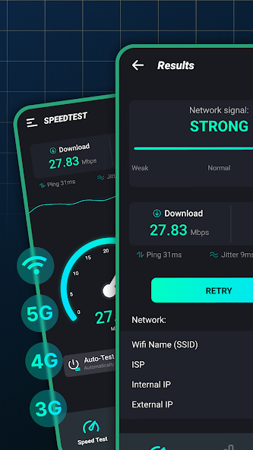MOD INFO
Unlocked Pro
SpeedTest & WiFi Analyzer is a powerful tool that helps you easily analyze Wi-Fi signal strength, test Internet connection speed, and ensure a fast and stable connection.
The main function
- Internet Speed Test: Measure download speed, upload speed, and network latency to accurately assess your network performance.
- Wi-Fi Analysis: Gain insights into your Wi-Fi network, including signal strength, channel quality, and interference, and provide recommendations for optimizing your connection.
- Wi-Fi Device Identification: Identify all devices connected to your Wi-Fi network for easier management and troubleshooting.
- History Recording: Automatically record all test results for easy comparison and tracking of network performance changes.
advantage
- One-click operation: Just touch a button to instantly run a speed test and network analysis.
- Accurate and reliable: Using advanced algorithms to provide accurate test results, ensuring you get clear and reliable information.
- Comprehensive Analysis: Gain in-depth insights into your Internet connection and Wi-Fi signal to help you identify and resolve network issues.
- Records Management: Conveniently access historical test records for comparison and analysis.
SpeedTest & WiFi Analyzer can be used in various scenarios, such as:
- Gaming and Video Streaming: Check if your network speed meets the requirements when playing online games or watching streaming videos.
- Internet Connection Optimization: Identify issues affecting network connection speed and find the best solution.
- Daily network maintenance: Regularly monitor Wi-Fi signal strength and network stability to ensure a smooth and worry-free network experience.
user's guidance
1. Connect to the Internet.
2. Open SpeedTest & WiFi Analyzer.
3. Click the "Start" button to conduct a speed test.
4. Wait a few minutes to get the test results.
5. Use Wi-Fi analysis tools to gain deeper insights into your Wi-Fi network.
6. View history to track changes in network performance.
Whether you are a game fanatic, video streaming enthusiast or an everyday network user, SpeedTest & WiFi Analyzer can be your right-hand assistant. It will comprehensively improve your Internet experience, allowing you to say goodbye to network troubles and enjoy a fast and stable connection.
Speed Test & Wifi Analyzer Info
- App Name: Speed Test & Wifi Analyzer
- App Size: 19.31 MB
- Category: Tools
- Developers: Eco Mobile Vn
- Current Version: v2.1.50
- System: android 5.0+
- Get it on Play: Download from Google Play
How to Download?
- First Click on the "Download" button to get started.
- Download the Speed Test & Wifi Analyzer Mod APK on your Android Smartphone.
- Now "Allow Unkown Sources" Apps from your Phone.
- Install the APK Now.
- Enjoy!
How to Allow Unknown Sources?
- Go to your Phone settings.
- Click on Apps & Security Features.
- Now Tick on the "Allow Unknown Apps" from the options.
- Now Install your External APK you downloaded from AndyMod.
- Enjoy!
 English
English 繁體中文
繁體中文 TiếngViệt
TiếngViệt