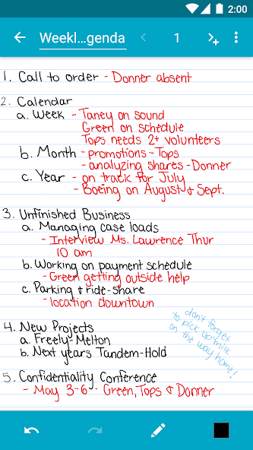MOD INFO
Premium Unlocked
Natural Handwriting: Use an active pen, passive stylus or your finger to write notes naturally on your tablet, phone or Chromebook with Android apps.
Annotate PDFs: Easily annotate PDFs to fill out forms, edit/grade papers, or sign documents.
Rich content: Import images, draw shapes, and add typed text to your notes.
Easy Editing: Quickly select, copy/paste, and move content between pages and notes.
Stay organized: Organize your notes in notebooks to improve your work efficiency!
Wireless Screen Mirroring: Turn your device into a virtual whiteboard and wirelessly project your notes to a TV/projector for presentations via Miracast or Chromecast.
Multiple export methods: Export your notes as PDF or images to share with others or store in the cloud.
Vector Drawing: Vector-based drawing technology keeps your notes clear and beautiful at any zoom level and device.
Smart Erase: Quickly erase entire letters and words with the Stroke Erase tool, or erase just part of a word with the True Erase tool.
Active Pen Support: Take advantage of active pens on supported devices to provide a natural and responsive writing experience.
Key Features
Write notes naturally using an active stylus on an active pen device and erase with your finger (such as a Galaxy Note device with S Pen)
Take notes with your finger or a passive stylus on devices that don't support active pens (e.g. Nexus 7)
Vector Graphics Engine
Multiple paper types (e.g. blank, lined, graphic) and sizes (e.g. infinite, letter, A4)
Undo/redo, select, move and resize
Change the color and thickness of the selected item
Cut, copy, and paste items between notes
Two-finger scrolling and pinch-to-zoom
Double-tap with two fingers to quickly jump to a specific zoom level
Organize your notes in notebooks
Sort notes and notebooks
Import, crop and resize images
Export notes as PDF, PNG or JPEG for printing, archiving or sharing
Share notes with friends and colleagues via email, Evernote, and more
Multi-window support
Shortcuts for creating a new note or opening a notebook
Display notes on secondary displays via HDMI, Chromecast, etc. (Android 4.2+)
Premium Features
Create notes and pages with advanced backgrounds (math, engineering, music, sports, etc.)
Import PDFs and annotate them like any other notes
Express yourself with additional tools (highlighter, "real" erase, shapes, text)
Backup/restore notes and batch export notes as PDF to cloud storage providers Dropbox and Box
Squid is a powerful and easy-to-use note-taking app that allows you to take notes quickly and efficiently.
The app was recognized for its natural handwriting experience and powerful features, including:
Featured apps from Google Play
Honorable Mention in the Productivity Category of the Samsung Galaxy Note S Pen App Challenge
People's Choice Award in the Dual Screen App Challenge
For more information about Squid, visit our website: https://squidnotes.com/.
Squid: Take Notes, Markup PDFs Info
- App Name: Squid: Take Notes, Markup PDFs
- App Size: 27.68 MB
- Category: Productivity
- Developers: Steadfast Innovation Llc
- Current Version: v4.0.26
- System: android 5.0+
- Get it on Play: Download from Google Play
How to Download?
- First Click on the "Download" button to get started.
- Download the Squid: Take Notes, Markup PDFs Mod APK on your Android Smartphone.
- Now "Allow Unkown Sources" Apps from your Phone.
- Install the APK Now.
- Enjoy!
How to Allow Unknown Sources?
- Go to your Phone settings.
- Click on Apps & Security Features.
- Now Tick on the "Allow Unknown Apps" from the options.
- Now Install your External APK you downloaded from AndyMod.
- Enjoy!
 English
English 繁體中文
繁體中文 TiếngViệt
TiếngViệt