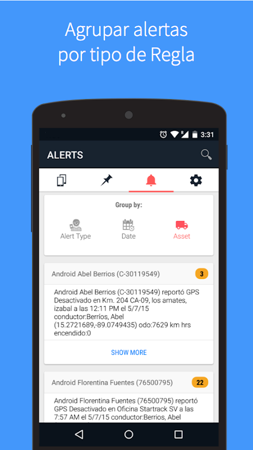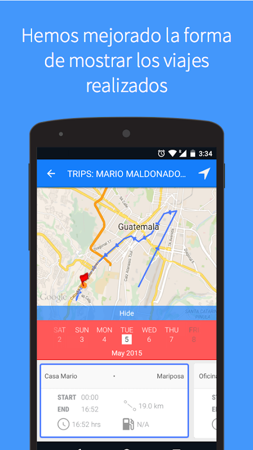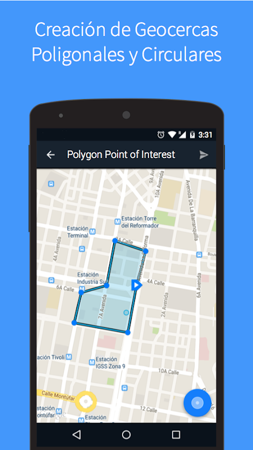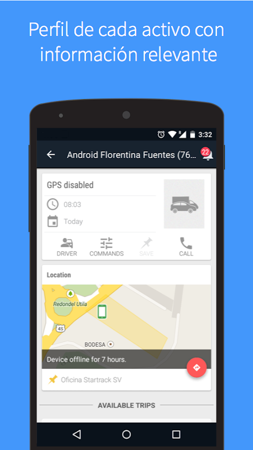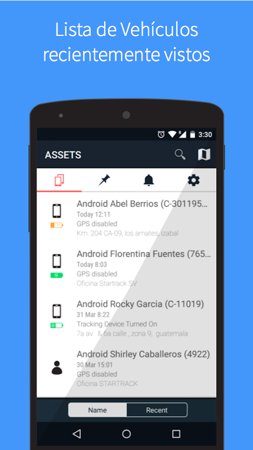As a managing user, you can use the Startrack Supervisor app to view vehicle journeys, manage geofences and drivers, receive various alerts, and more.
The main function:
Real-time vehicle tracking: View the real-time location and historical tracks of all vehicles.
Manage Geofences: Create and manage geofences to receive alerts when vehicles enter or exit specific areas.
Driver management: View the driver list, add, edit and delete drivers.
Alert Management: Receive alerts on vehicle events and driving behavior, such as speeding and hard braking.
Easy to use: Friendly interface and simple operation, even beginners can get started easily.
Integration with StarTrack: Seamlessly connect to the StarTrack system and automatically synchronize data to ensure information is updated in real time.
Suitable:
Fleet Manager
Dispatcher
Safety Manager
Logistics and transportation industry professionals
Startrack Supervisor Info
- App Name: Startrack Supervisor
- App Size: 21 MB
- Category: Business
- Developers: Startrack S.A.
- Current Version: v4.4.5
- System: Android 5.1+
- Get it on Play: Download from Google Play
Frequently Asked Questions
- Q: What is the official version?
- A: The official version means the APK provided for download on this page is the original version offered by Startrack Supervisor, and it is identical to the version available on Google Play.
- Q: Is this a MOD version?
- A: Please note, this is not a MOD version.
- Q: How much storage will it occupy on my phone?
- A: The software size is 21 MB. Considering the cache issues that may arise during usage, you should ensure your phone has at least more than 21 MB of storage space available to use it smoothly.
How to Download?
- First Click on the "Download" button to get started.
- Download the Startrack Supervisor on your Android Smartphone.
- Now "Allow Unkown Sources" Apps from your Phone.
- Install the APK Now.
- Enjoy!
How to Allow Unknown Sources?
- Go to your Phone settings.
- Click on Apps & Security Features.
- Now Tick on the "Allow Unknown Apps" from the options.
- Now Install your External APK you downloaded from AndyMod.
- Enjoy!
 English
English 繁體中文
繁體中文 TiếngViệt
TiếngViệt