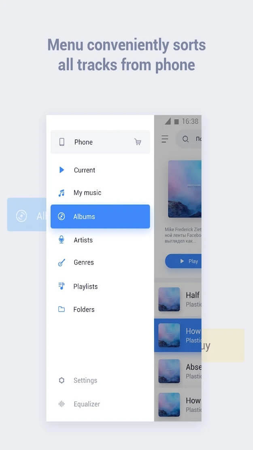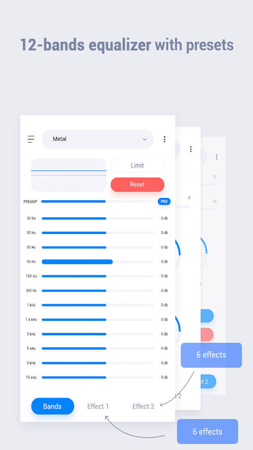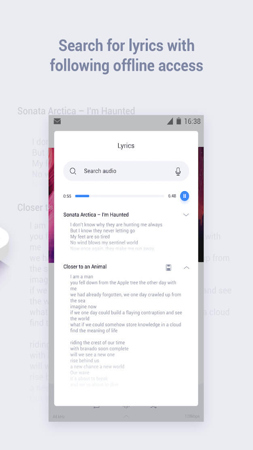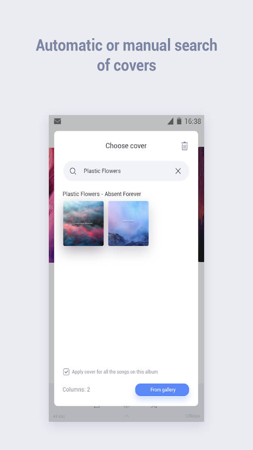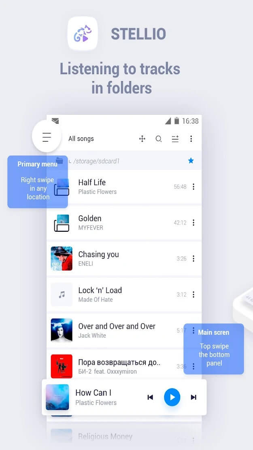MOD INFO
Premium / Paid features unlocked – no additional key required;
Disabled / Removed unwanted Permissions + Receivers + Providers + Services;
Optimized and zipaligned graphics and cleaned resources for fast load;
Ads Permissions / Services / Providers removed from Android.manifest;
Ads links removed and invokes methods nullified;
Ads layouts visibility disabled;
Google Play Store install package check disabled;
Debug code removed;
Remove default .source tags name of the corresponding java files;
Analytics / Crashlytics / Firebase disabled;
Native crashlytics removed completely;
Facebook ads bundled SDK removed completely;
AOSP compatible mode;
Languages: Full Multi Languages;
CPUs: armeabi-v7a, arm64-v8a, x86, x86_64;
Screen DPIs: 160dpi, 240dpi, 320dpi, 480dpi, 640dpi;
Original package signature changed;
Stellio is a music player app with many amazing features that make it easy to personalize your music listening experience. It is compatible with other devices besides mobile phones. You can change the theme at will to give your experience a new look.
Cool music player with various themes
Experience Stellio and you'll find that its powerful features make listening to audio files incredibly easy. The interface is simple and bright, allowing users to quickly access the application's features. You can also change the application theme as well as song and album covers at will to optimize the user interface to your liking.
Multiple search methods to quickly find songs
One of the great advantages of Stellio is that it offers a variety of criteria for searching songs. You can use the basic search function, or search for songs by album, artist, or even folder. At the same time, in the new version of the application, the SD card error of the two new operating systems 11 and 12 has been completely fixed. This allows you to seamlessly start the entertainment experience.
Support multiple audio formats, tags can be adjusted as you like
In Stellio, you can open many types of audio files. In addition to MP3, users can also unlock FLAC, CUE, APE and other file types. This means that you don't have to spend a lot of time converting files to MP3. At the same time, you can also adjust the name of the song to your liking through the tags attached to the song. This will help you find the song faster.
Equalizer and crossfade for high-quality sound
A special feature of music players like Stellio is the ability to adjust the sound through an equalizer. Specifically, you'll find 12 different bands that give you the freedom to adjust audio-related elements to take your audio experience to the next level. When you switch between songs in an album, you can use the crossfade feature to make the transition more to your liking.
Sleep timers and widgets to customize your experience
You can easily add widgets to the home screen of your device. You can change the appearance of the widgets and how you receive notifications. At the same time, you can also easily adjust some elements through the widgets on the screen without opening the native application. If you often listen to music and other types of audio files at night, then you must not miss the sleep timer function so that the application can play music according to your sleep time.
Compatible with other devices
In addition to the numerous functions inside the application, users can also find other functions compatible with external devices. Specifically, the first type of device that users find is Android Wear, thanks to which you can also listen to the songs you want using the watch you wear. Android Wear sometimes also comes with wireless headphones. These headphones have built-in functions for switching songs by touch, so these devices will be fully compatible with the application.
Stellio Info
- App Name: Stellio
- App Size: 30M
- Category: Music & Audio
- Developers: Stellio Soft
- Current Version: v6.8.0
- System: Android 5.0+
- Get it on Play: Download from Google Play
How to Download?
- First Click on the "Download" button to get started.
- Download the Stellio Mod APK on your Android Smartphone.
- Now "Allow Unkown Sources" Apps from your Phone.
- Install the APK Now.
- Enjoy!
How to Allow Unknown Sources?
- Go to your Phone settings.
- Click on Apps & Security Features.
- Now Tick on the "Allow Unknown Apps" from the options.
- Now Install your External APK you downloaded from AndyMod.
- Enjoy!
 English
English 繁體中文
繁體中文 TiếngViệt
TiếngViệt