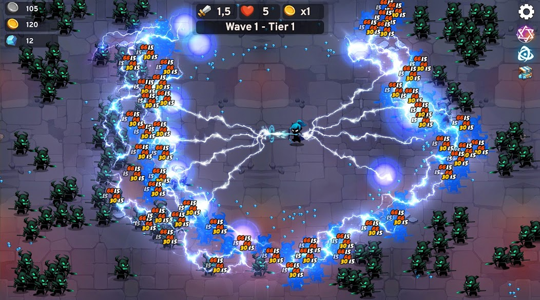MOD INFO
1. Menu
2. Damage Multiplier
3. Defense Multiplier
4. God Mode
5. Unlimited Currency
6. Unlock Characters
Step into the shadow world of Stickman Survival: Epic Soul, a thrilling shooter where you become a lone stickman facing hordes of monsters. Your mission is to survive and fight off the army of undead with your archery skills.
main features:
Survival Challenge: Use your agility and accurate archery to survive the monsters.
Endless Mode: Test your limits in Endless Mode and face wave after wave of increasingly powerful monsters.
Weapon Upgrades: Collect coins and unlock powerful weapons, enhance your firepower and shoot through monsters' defenses.
Diverse environments: Explore different arenas, from spooky graveyards to dangerous caves, each offering a unique challenge.
Leaderboards: Compete with players around the world for the highest ranking on the leaderboards and prove your status as a master archer.
Minimalist Art Style: Experience Stickman Survival's stunning minimalist art style that captures the terror of monsters in the shadows.
Easy to learn, hard to master: The intuitive control system makes it easy to get started, but to become a true archery master you'll need to hone your skills.
Get ready to step into the dangerous world of Stickman Survival and become a legendary archer on an epic journey of survival!
Stickman Survivor: Epic Soul Info
- App Name: Stickman Survivor: Epic Soul
- App Size: 255.96 MB
- Category: Simulation
- Developers: Fansipan Limited
- Current Version: v1.1.102
- System: android 5.0+
- Get it on Play: Download from Google Play
How to Download?
- First Click on the "Download" button to get started.
- Download the Stickman Survivor: Epic Soul Mod APK on your Android Smartphone.
- Now "Allow Unkown Sources" Apps from your Phone.
- Install the APK Now.
- Enjoy!
How to Allow Unknown Sources?
- Go to your Phone settings.
- Click on Apps & Security Features.
- Now Tick on the "Allow Unknown Apps" from the options.
- Now Install your External APK you downloaded from AndyMod.
- Enjoy!
 English
English 繁體中文
繁體中文 TiếngViệt
TiếngViệt