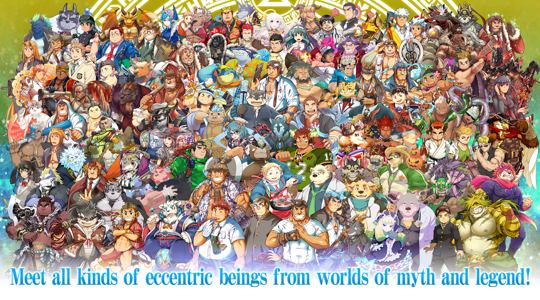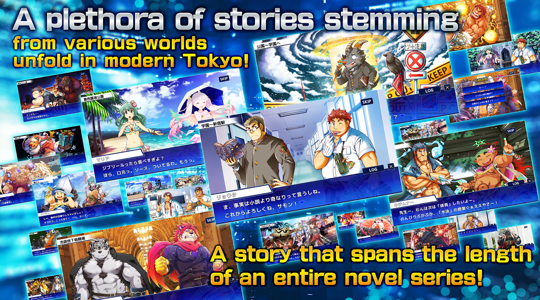Step into Tokyo Afterschool Summoners, a mobile game crafted by Lifewonders to provide a unique entertainment experience for everyone.
Summon a Legendary Hero
Fight alongside allies from 23 myths and arm yourself with the power of faith. Travel across Tokyo's 23 vast boroughs, build your own guild, grow... and survive.
Breaking the routine and building bonds
Fight side by side with people you shouldn't have met and forge deep bonds with them. In this story, race and gender no longer matter, and all forms of relationships are possible.
Write your own legend
Which legend will rise above all others? Which guild will stand out? It all depends on your choice. Start your own legendary journey!
Free to play, lots of fun
Tokyo Afterschool Summoners is a free game with optional in-game purchases. Please read the Terms of Use before playing.
Official information, first-hand
For the latest news, please visit our official website or follow us on Twitter!
Luxurious voice actor lineup
Yu Amano
Junko Iwao
Koyasu Takehito
Hiroaki Hirata
Fukuyama Jun
Tomoyuki Morikawa
Mayumi Yamaguchi
Tokyo Afterschool Summoners Info
- App Name: Tokyo Afterschool Summoners
- App Size: 125.5 MB
- Category: Role Playing
- Developers: Lifewonders
- Current Version: v5.3.0
- System: Android 6.0+
- Get it on Play: Download from Google Play
Frequently Asked Questions
- Q: What is the official version?
- A: The official version means the APK provided for download on this page is the original version offered by Tokyo Afterschool Summoners, and it is identical to the version available on Google Play.
- Q: Is this a MOD version?
- A: Please note, this is not a MOD version.
- Q: How much storage will it occupy on my phone?
- A: The software size is 125.5 MB. Considering the cache issues that may arise during usage, you should ensure your phone has at least more than 125.5 MB of storage space available to use it smoothly.
How to Download?
- First Click on the "Download" button to get started.
- Download the Tokyo Afterschool Summoners on your Android Smartphone.
- Now "Allow Unkown Sources" Apps from your Phone.
- Install the APK Now.
- Enjoy!
How to Allow Unknown Sources?
- Go to your Phone settings.
- Click on Apps & Security Features.
- Now Tick on the "Allow Unknown Apps" from the options.
- Now Install your External APK you downloaded from AndyMod.
- Enjoy!
 English
English 繁體中文
繁體中文 TiếngViệt
TiếngViệt