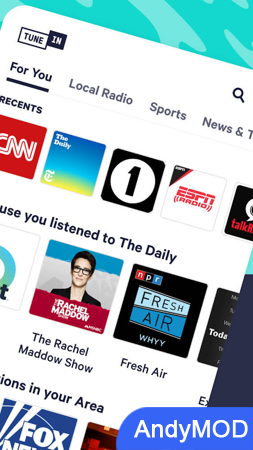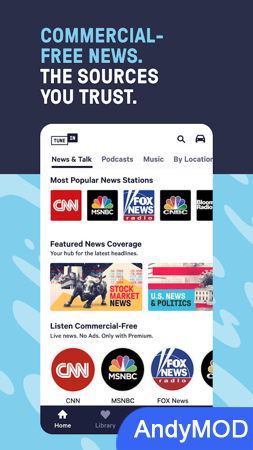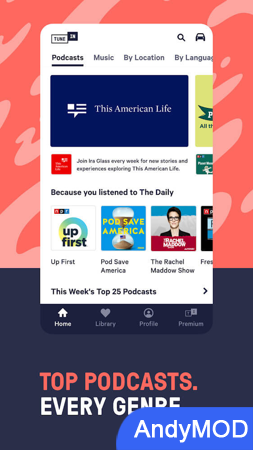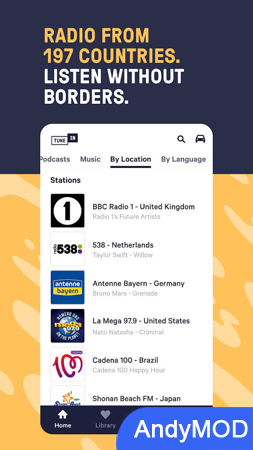MOD INFO
No root or Lucky Patcher or Google Play Modded required;
Disabled / Removed unwanted Permissions + Receivers + Providers + Services;
Optimized and zipaligned graphics and cleaned resources for fast load;
Ads Permissions / Services / Providers removed from Android.manifest;
Ads links removed and invokes methods nullified;
Ads layouts visibility disabled;
Google Play Store install package check disabled;
Debug code removed;
Remove default .source tags name of the corresponding java files;
Analytics / Crashlytics / Firebase disabled;
No active trackers or advertisements;
Startup consent disabled;
AOSP compatible mode;
Developer settings enabled;
Languages: Full Multi Languages;
CPUs: armeabi-v7a, arm64-v8a, x86, x86_64;
Screen DPIs: 120dpi, 160dpi, 213dpi, 240dpi, 320dpi, 480dpi, 640dpi;
Original package signature changed;
Released by Balatan.
TuneIn Pro is a comfortable multimedia streaming platform that always introduces many advanced features to satisfy the needs of viewers. In other words, users can access a vast amount of popular content from around the world through the app, such as music, podcasts, radio, and more. In addition to playing all content, a variety of additional customization and personalization features offer new possibilities for enhanced activity and interaction.
Listen to endless music
Music is considered an extremely effective form of therapy for the mind, and no matter what people do, TuneIn Pro will have a vast library of music available to them. All content is also carefully organized and presented in an elegantly designed interface. It also comes with a simple but excellent filter that allows users to quickly narrow down their search for music based on their style or taste.
Read the most accurate news
The amazing thing about this app is that it integrates a useful news reader that allows users to capture all the information from around the world, no matter what the genre or field. Of course, it mainly updates all the news related to the world of music and entertainment, and even sends constant notifications when there is news in the user's favorite categories. They can also freely customize daily news categories, changing the experience and comfort of reading newspapers.
High-quality content from podcasts
Podcasts are also seen as complementary to music in TuneIn Pro, as it brings hilarious moments from celebrities to users. Nearly all podcast content is packaged into episodes for each channel, and users can easily stream or download everything. The app will also send notifications to users when there’s new activity on their favorite podcast channels.
Over 200 radio stations worldwide
In addition to active content like podcasts, radio stations are also interesting content that users want to listen to while driving or working. Its content is diverse and rich, but users can filter relevant content and make broad discoveries through each radio station. Conveniently, users can connect to nearby Bluetooth devices and experience a better radio listening experience than ever before.
Watch various live streams
Users can comfortably watch live streams from countless fields or TV channels integrated with TuneIn Pro. Their content is diverse and covers the entire world, so users must also use filters to narrow their search. Almost every platform, category, and genre has similar features that help users quickly become familiar with the basic functionality of the app.
Personalize your recommendations
The integrated content recommendation system is the trusted friend every user needs to continue interacting with. The homepage will continually recommend content related to the user's favorite activities or styles, and even automatically create impressive watchlists with unique content. Of course, the recommendation system is the greatest invention because it exposes users to all multimedia content around the world by diversifying and expanding their horizons.
TuneIn Pro is one of the most valuable and excellent options for covering almost all multimedia platforms. Whether it's music, podcasts, sports news or other content, it's all available in this app and waiting for users to enjoy it.
TuneIn Pro Info
- App Name: TuneIn Pro
- App Size: 56M
- Category: Music & Audio
- Developers: TuneIn Inc
- Current Version: v34.1
- System: Android 5.0+
- Get it on Play: Download from Google Play
How to Download?
- First Click on the "Download" button to get started.
- Download the TuneIn Pro Mod APK on your Android Smartphone.
- Now "Allow Unkown Sources" Apps from your Phone.
- Install the APK Now.
- Enjoy!
How to Allow Unknown Sources?
- Go to your Phone settings.
- Click on Apps & Security Features.
- Now Tick on the "Allow Unknown Apps" from the options.
- Now Install your External APK you downloaded from AndyMod.
- Enjoy!
 English
English 繁體中文
繁體中文 TiếngViệt
TiếngViệt