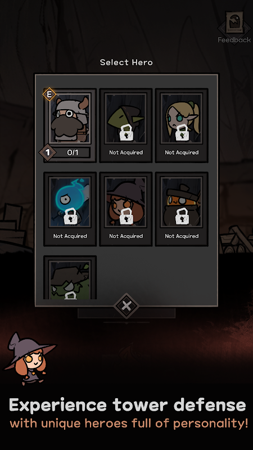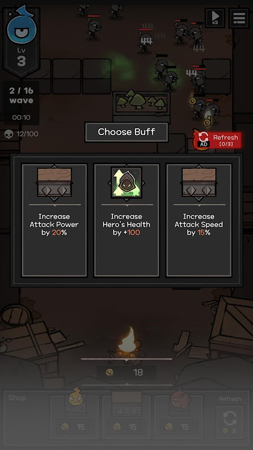Resist the darkness and protect the sacred fire
In UnderDark, the forces of darkness continue to invade and try to extinguish the eternal flame. Become a guardian, use strategies to place towers, choose buffs, increase your strength, and guard the light of the holy flame.
One-handed operation, play anytime, anywhere
"UnderDark" uses easy-to-use one-handed control, allowing you to enjoy the fun of strategy games anytime, anywhere.
Customize your defense strategy to build an impenetrable wall
Choose buffs and strategically place towers to build your own defense. As you level up and choose buffs, your defense will become stronger and more resilient against the invasion of darkness.
Heroes gather to fight alongside you
Recruit powerful guardians to fight the darkness with you. Each hero has a unique ability to help you turn the tide of battle. Collect trophies and upgrade heroes so that your team can protect the flame even in the darkest night.
UnderDark Info
- App Name: UnderDark
- App Size: 136 MB
- Category: Strategy
- Developers: LiberalDust
- Current Version: v2.0.8
- System: Android 7.0+
- Get it on Play: Download from Google Play
Frequently Asked Questions
- Q: What is the official version?
- A: The official version means the APK provided for download on this page is the original version offered by UnderDark, and it is identical to the version available on Google Play.
- Q: Is this a MOD version?
- A: Please note, this is not a MOD version.
- Q: How much storage will it occupy on my phone?
- A: The software size is 136 MB. Considering the cache issues that may arise during usage, you should ensure your phone has at least more than 136 MB of storage space available to use it smoothly.
How to Download?
- First Click on the "Download" button to get started.
- Download the UnderDark on your Android Smartphone.
- Now "Allow Unkown Sources" Apps from your Phone.
- Install the APK Now.
- Enjoy!
How to Allow Unknown Sources?
- Go to your Phone settings.
- Click on Apps & Security Features.
- Now Tick on the "Allow Unknown Apps" from the options.
- Now Install your External APK you downloaded from AndyMod.
- Enjoy!
 English
English 繁體中文
繁體中文 TiếngViệt
TiếngViệt