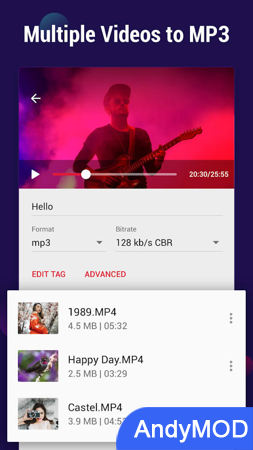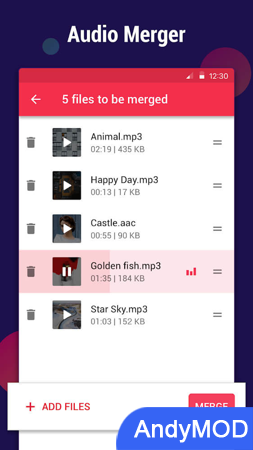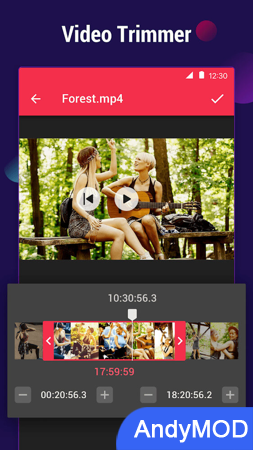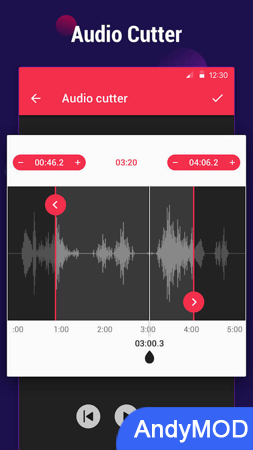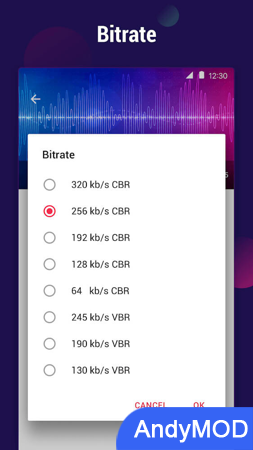MOD INFO
vip unlocked
Video to Audio File Converter
Video to MP3 Converter is a powerful application that allows you to convert any video file into audio files in multiple formats and qualities. After the conversion, you can freely adjust various parameters of the audio file for easy subsequent use. This app also allows you to crop video clips quickly and easily. This is a must-have tool to add personalized audio effects to your device.
Convert video to audio file
With Video to MP3 Converter, you can convert videos into MP3 audio files. You can make full use of this feature to record songs or audio clips that impress you and enjoy them in the music player. At the same time, you can easily edit elements of music files using a variety of editing functions. All functions related to audio features are concentrated in the same application.
Supports multiple input and output file types
Convert multiple videos at once
The video conversion process is very simple: with Video to MP3 Converter, you can prepare some videos you want to convert and convert them to any supported audio format. Then, you can manually adjust some parameters related to the file, such as name, format, bitrate and other advanced features. The number of videos that can be converted at a time is 15, and in the advanced section, you can quickly improve the sound quality using the slider.
Find different types of bitrates
After converting videos to audio files using Video to MP3 Converter, you certainly cannot ignore factors such as bitrate. Bitrate is a multifaceted factor, and in audio, you can choose the bitrate of the appropriate threshold yourself. In most cases, users will choose a high indicator for better sound quality, and this app supports bitrates from 130 kb/s to 320 kb/s. You can choose the type of bitrate you think is appropriate.
Easily crop video clips
Most videos have long gaps that you won't be using to their full potential, so it makes sense to include a trimming feature. You'll be able to trim off the unnecessary parts and keep the best parts of the video for your use. At the same time, this also requires the user to select the audio clip correctly to ensure that it is a perfect piece of audio for you to use.
Adjust audio tags and use as ringtone
One feature that many users find easy to adjust is the tagging of the audio files you convert. Specifically, this tagging includes the title, artist, album, and other information. This is very advantageous when you want to use the search function in your music player. Once you have a file with the complete sound, information, and quality, you can use it as a ringtone, alarm, and many other sounds on your device.
Video to MP3 Converter Info
- App Name: Video to MP3 Converter
- App Size: 22M
- Category: Video Tools
- Developers: InShot Inc.
- Current Version: v2.2.4.1
- System: Android 5.0+
- Get it on Play: Download from Google Play
How to Download?
- First Click on the "Download" button to get started.
- Download the Video to MP3 Converter Mod APK on your Android Smartphone.
- Now "Allow Unkown Sources" Apps from your Phone.
- Install the APK Now.
- Enjoy!
How to Allow Unknown Sources?
- Go to your Phone settings.
- Click on Apps & Security Features.
- Now Tick on the "Allow Unknown Apps" from the options.
- Now Install your External APK you downloaded from AndyMod.
- Enjoy!
 English
English 繁體中文
繁體中文 TiếngViệt
TiếngViệt