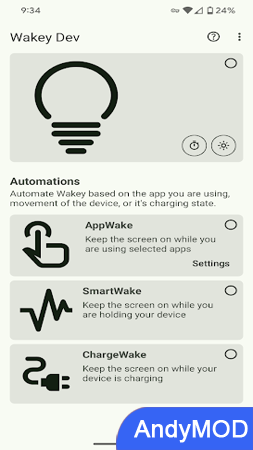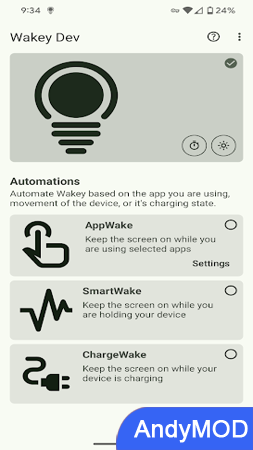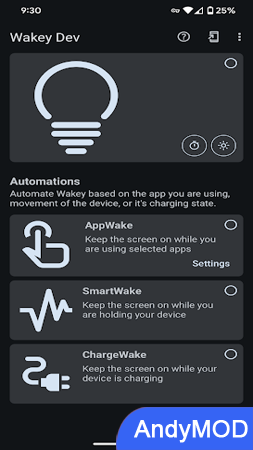MOD INFO
Premium Unlocked
Want to keep your phone screen always bright? Want the screen brightness to be maxed out when using navigation or looking at vacation photos? Still playing that latest gaming craze that requires the screen to be on all the time? No problem, Wakey can help you! Wakey keeps your screen always on and lets you choose how to do it—make it very bright, dim, or even completely dark—while still keeping your phone awake. Wakey can also be set to automatically turn on when a specific app (or game) is on the screen, or when the device is charging. Wakey is very battery friendly - it only keeps the screen awake when you need it. You can manually enable it at any time using the big lightbulb in the app and tap again or use notifications to disable it. There is also a widget to enable and disable.
display mode
You can set Wakey to keep the screen at normal brightness, increase it to maximum brightness, or dim it to any level, even complete darkness. Even when completely dimmed, the device remains awake, so apps that need to run in the background can continue to run while minimizing battery consumption.
Dim further in standby
When set to dim mode, you can make parts of the screen darker when you interact with your phone, and darker when you're not interacting with it. This helps save more power while keeping the screen bright enough to be visible when needed.
pocket mode
Put the device in your pocket or close the lid and the device will completely dim and disable the soft navigation buttons. This keeps background processing while saving more power.
App wake up (need to upgrade to Premium version through in-app purchase)
Automatically keep the screen on when certain applications are running. Simply select which apps should keep the screen on, and Wakey will be instantly enabled when any of those apps are running. Wakey will automatically disable when you no longer use the app.
Charge to wake up (need to upgrade to Premium version through in-app purchase)
Automatically keep the screen on when the phone is charging. As long as ChargeWake is enabled, Wakey will quickly activate when the device is plugged in. Unplug the device and Wakey will be automatically disabled.
Wakey is a powerful mobile app that allows you to customize the screen brightness and wake-up method, helping you better manage power and make it easier to use. Download now to experience it!
Wakey Lite: Keep Screen On Info
- App Name: Wakey Lite: Keep Screen On
- App Size: 6.53 MB
- Category: Tools
- Developers: Kanetik
- Current Version: v9.0.2
- System: android 5.0+
- Get it on Play: Download from Google Play
How to Download?
- First Click on the "Download" button to get started.
- Download the Wakey Lite: Keep Screen On Mod APK on your Android Smartphone.
- Now "Allow Unkown Sources" Apps from your Phone.
- Install the APK Now.
- Enjoy!
How to Allow Unknown Sources?
- Go to your Phone settings.
- Click on Apps & Security Features.
- Now Tick on the "Allow Unknown Apps" from the options.
- Now Install your External APK you downloaded from AndyMod.
- Enjoy!
 English
English 繁體中文
繁體中文 TiếngViệt
TiếngViệt