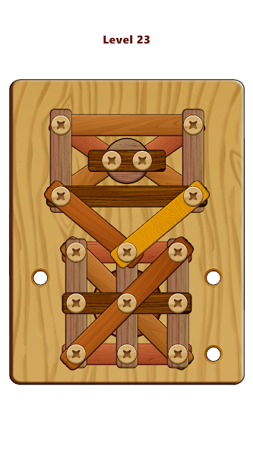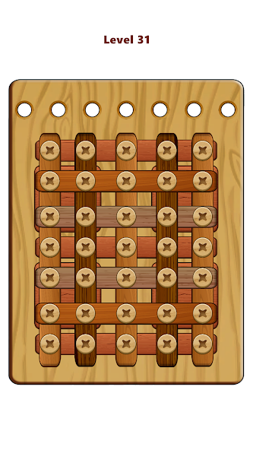MOD INFO
No Ads
Wood Nuts & Bolts Puzzle is a puzzle game designed to challenge your guessing skills and train your brain. In the game, you will be faced with a series of puzzles, each of which consists of a series of wooden nuts and bolts. Your task is to guess the correct combination order based on the clues provided and assemble them into a complete structure.
Features of this game include:
Tons of puzzles: Hundreds of carefully designed puzzles to challenge your thinking.
Increasing Difficulty: As the game progresses, the difficulty of the puzzles will gradually increase, allowing you to continuously improve your guessing ability.
Easy to learn, hard to master: The rules of the game are simple to understand, but finding the right combination is not easy.
Exercise your brain: By solving puzzles, you can improve your logical thinking, spatial reasoning and concentration.
Leisure and Relaxation: This is a casual puzzle game suitable for people of all ages. You can play it anytime and anywhere to relieve stress and exercise your brain.
Get ready for a challenge, exercise your brain and improve your thinking skills with Wood Nuts & Bolts Puzzle!
Wood Nuts & Bolts Puzzle Info
- App Name: Wood Nuts & Bolts Puzzle
- App Size: 139.35 MB
- Category: Puzzle
- Developers: Appvillage Global
- Current Version: v4.0
- System: android 5.0+
- Get it on Play: Download from Google Play
How to Download?
- First Click on the "Download" button to get started.
- Download the Wood Nuts & Bolts Puzzle Mod APK on your Android Smartphone.
- Now "Allow Unkown Sources" Apps from your Phone.
- Install the APK Now.
- Enjoy!
How to Allow Unknown Sources?
- Go to your Phone settings.
- Click on Apps & Security Features.
- Now Tick on the "Allow Unknown Apps" from the options.
- Now Install your External APK you downloaded from AndyMod.
- Enjoy!
 English
English 繁體中文
繁體中文 TiếngViệt
TiếngViệt