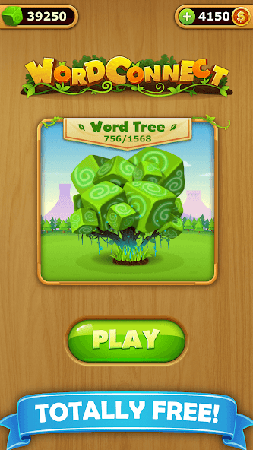MOD INFO
1. FREE HINT
Get ready for a brand new, free word puzzle game - Word Connect! This is an awesome puzzle game for true word geniuses! Focus to find all the hidden words in the given letters and connect them in any way you like to spell the correct word! The game starts out easy but gets harder as you progress through the levels! You'll enjoy improving your vocabulary and spelling skills by playing this game. Your brain will thank you for the opportunity, too!
How to play?
- Slide the letters correctly left, right, up, down, diagonally, forward or backward to form a specific hidden word.
- Find as many words as you can, unlock levels and earn extra bonus coins.
- Fill each square with a word! When you discover a star word, you'll get a coin bonus.
- Having trouble spelling? You can use coins to buy hints to help solve the level.
Game Features
- Daily regular rewards
- 40+ level packs with over 800 levels
- 300 coins for free on your first game
- Difficulty increases with each level. Easy to learn, but hard to master!
- The more leaves each word tree has, the greater your sense of achievement.
- You can also get more coins by purchasing or watching advertising videos
- Play offline anytime, anywhere.
- All grids are double checked to ensure they can be solved smoothly!
- Suitable for all ages!
- Free updates!
This is the perfect game for word lovers. Start playing right away and you will find it so addictive that you can't stop playing.
We value your feedback, please be vocal when you rate the game. Your comments are read carefully. Thanks for playing! Have fun!
Word Connect - Word Games Info
- App Name: Word Connect - Word Games
- App Size: 78.21 MB
- Category: Word
- Developers: Word Connect Games
- Current Version: v8.8
- System: android 5.0+
- Get it on Play: Download from Google Play
How to Download?
- First Click on the "Download" button to get started.
- Download the Word Connect - Word Games Mod APK on your Android Smartphone.
- Now "Allow Unkown Sources" Apps from your Phone.
- Install the APK Now.
- Enjoy!
How to Allow Unknown Sources?
- Go to your Phone settings.
- Click on Apps & Security Features.
- Now Tick on the "Allow Unknown Apps" from the options.
- Now Install your External APK you downloaded from AndyMod.
- Enjoy!
 English
English 繁體中文
繁體中文 TiếngViệt
TiếngViệt