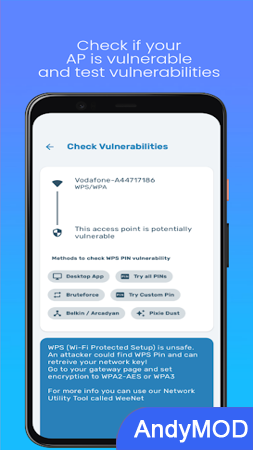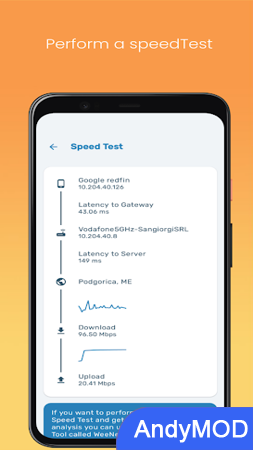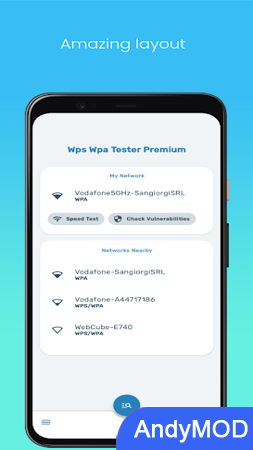MOD INFO
No root or Lucky Patcher or Google Play Modded required
Disabled / Removed unwanted Permissions + Receivers + Providers + Services
Optimized and zipaligned graphics and cleaned resources for fast load
Ads Permissions / Services / Providers removed from Android.manifest
Google Play Store install package check disabled
Debug code removed
Promo apps removed
Remove default .source tags name of the corresponding java files
AOSP compatible mode
Languages: Full Multi Languages
CPUs: universal architecture
Screen DPIs: 160dpi, 240dpi, 320dpi, 480dpi, 640dpi
Original package signature changed
Wps Wpa Tester Premium is the advanced version of Wps Wpa Tester. The app allows you to check your wireless access point by its MAC address based WPS PIN. You can use the app to find out if your wireless access point is vulnerable to the WPS protocol. You can test the security of your wireless network using the Wps Wpa Tester Premium app. When connected to a secure network, the app displays a green checkmark. If it is not safe, the app will display an exclamation mark. You can also disable WPS-enabled access points if you're sure it's safe. Changing your router password immediately can prevent anyone from illegally accessing the device. Empowering users to learn about potential security vulnerabilities in their wifi before anyone exploits them.
No need to root the device
Wps Wpa Tester Premium app does not require users to Root their phone while checking WiFi password. After downloading it to an Android device, users simply watch the app scan all nearby WiFi networks and select the one they want to view the password for. Wps Wpa Tester Premium can be used as a way to check whether a specific router has WPS capabilities without being connected to the Internet. When running, this application will display a green light in its system tray. Clicking the icon will open the Settings menu on your device. From here, users can enter a PIN or password to find their router’s WPS code. The app helps users quickly discover vulnerabilities in their WiFi security. It does this by testing multiple connection modes and detecting whether the access point has WPS enabled and has been compromised. This application also displays a red icon to the user if the icon is not possible.
Friendly interface and easy to use
The application has a simple and intuitive interface that anyone can use easily. Once turned on, it automatically scans surrounding networks and finds all available WiFi channels. Anyone can use this application easily.
Remark
The app allows users to connect, but they cannot view the password without root. After installing the app, users can view previously saved passwords, which can then be scanned and displayed on their mobile device. They can also check their PIN.
24/7 customer service team provides support
Sangiorgi Srl always considers its reputation as a top priority. They treat their customers well. Any questions or issues can be resolved through the help desk, email, or leaving a message on the website. The support team is ready to help 24/7. There are many applications that perform the same functions as Wps Wpa Tester; however, some are paid and some are not. This application is completely free to use, which is why it is popular among users. It also has a support team that is happy to assist anyone who uses the tool.
Premium paid version of WPS WPA Tester offers additional testing options
The Google App Store is an added bonus with Google's amazing apps. Purchase the app for $2 and download and install it. Advertisement Some people find the app's high price objectionable, while others think having a paywall is offensive. Whatever their views, there is another option to consider. We'll cover this in detail later.
Free Download WPS WPA Tester Premium APK
WPS WPA Tester Premium APK has been recently updated to provide users with a way to ignore any shortcomings or flaws. Download this app for Android devices from our website and you'll see what we mean. This version costs less than the paid version because it has all the features of the app without having to pay for them. Why pay for absolutely necessary features for your Android device? No need to pay for features that are already free. You can use this vitamin for other purposes as well. Mobile storage data can be used too freely when stored in small files. Thanks to high-speed access, programs can be downloaded and installed in minimal time. APKs contain more content than Google Play Store releases, making them a better choice for downloading the program.
Fully functional, no Root permission required
Wps Wpa Tester Premium APK application is completely free to use. This is a new perspective on opening up your home wireless network. Many people are hesitant to install apps on their devices; however, Wps Wpa Tester Premium does not require Root access. Instead, it allows users to take advantage of all the advanced features that protect their home router from any interference. Rooting a device provides users with access to their device's operating system, but also increases the device's future security vulnerabilities.
Offers a wide range of WiFi scanners
When a user first launches the app, it scans all nearby WiFi channels for data. Next, the application has a simple user interface that provides important information about each channel. Every WiFi device today contains advanced protocols, passwords, ports, and IP addresses. This makes it difficult for many people to understand these devices. After being scanned, all WiFi can be organized to make it easier to interact with them. Many sequences will be created from the scanned data, and the view can be changed to arrange all WiFis in one sequence.
Wps Wpa Tester Premium Features:
- Rooting with Android Lollipop and Marshmallow is now not required
- Normally remove ads
- Optional copy password
- Completely changed "Show Password" in menu
- Using this application and using some routers with wps default algorithm (zaochensung), you can receive WPA WPA2 WEP set as router
- The app requires superuser permissions (Root), otherwise it will only show the default WPS.
- Algorithm used:
- Zhao
- vodafone arcadyan
- Dlink
- TrendNet
- Added default PIN for many routers
Wps Wpa Tester Premium Info
- App Name: Wps Wpa Tester Premium
- App Size: 14.18 MB
- Category: Tools
- Developers: Sangiorgi Srl
- Current Version: v5.5
- System: android 5.0+
- Get it on Play: Download from Google Play
How to Download?
- First Click on the "Download" button to get started.
- Download the Wps Wpa Tester Premium Mod APK on your Android Smartphone.
- Now "Allow Unkown Sources" Apps from your Phone.
- Install the APK Now.
- Enjoy!
How to Allow Unknown Sources?
- Go to your Phone settings.
- Click on Apps & Security Features.
- Now Tick on the "Allow Unknown Apps" from the options.
- Now Install your External APK you downloaded from AndyMod.
- Enjoy!
 English
English 繁體中文
繁體中文 TiếngViệt
TiếngViệt