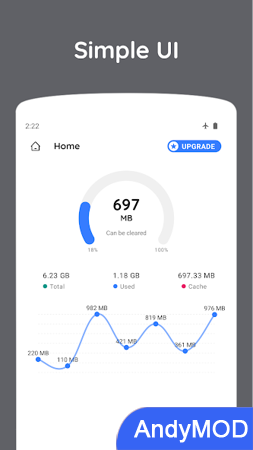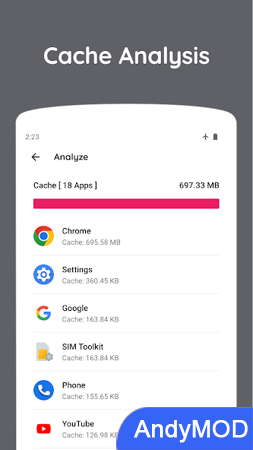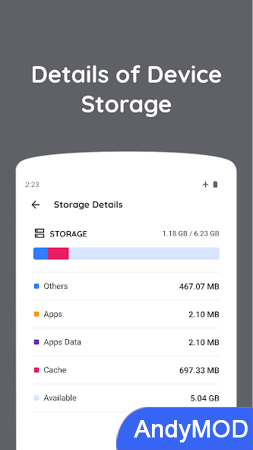MOD INFO
● Premium Feature Unlock.
● A Skip Term & Condition.
● Ads Removed / Disabled.
● Ads Related Activity & Code Removed / Disabled.
● Ads Related Layouts Visibility Gone.
● Analytics / Crashlytics Removed / Disabled.
● Receivers, Services And Provider Removed / Disabled.
● Google Play Store Install Package Removed / Disabled.
● In-App Billing Service Removed / Disabled.
● Play Services, Transport, Firebase Properties Removed.
● All Unnecessary Garbage Folder & File Removed.
● Duplicate Dpi Item Remove Like:
- Bar Length, Drawable Size, Gap Between Bars.
● Splits0 File Removed (Resources & AndroidManifest).
● Splits0 Releated Unnecessary Meta-Data Remove Like:
- Stamp Source, Stamp Type Standalone Apk, Android Vending Splits, Android Vending Derived Apk.
● Removed Debug Information (Source, Line, Param, Prologue, Local).
Zero Cleaner is a powerful mobile application that provides users with the function of cleaning application cache conveniently and quickly. As mobile phone usage increases, application cache will gradually accumulate, occupying mobile phone storage space and affecting device performance. With Zero Cleaner, users no longer need to manually clean application caches one by one. With just one tap, users can achieve one-click cleanup, freeing up valuable storage space and keeping their phones running efficiently.
Features
The core function of Zero Cleaner is to clean application cache, allowing users to easily free up storage space. Through Zero Cleaner, users can clean cache data of all applications with one click, eliminating tedious manual operations and saving time and energy.
Zero Cleaner also has the following features:
1. Intelligent identification : Zero Cleaner can intelligently identify which application caches take up larger space, allowing users to clean them more efficiently.
2. Fast cleaning : Zero Cleaner’s fast cleaning speed allows users to quickly release storage space and improve the running speed of mobile phones.
3. Safe and reliable : Zero Cleaner adopts an efficient cleaning algorithm to ensure that the cleaning process is safe and reliable, and important data will not be accidentally deleted.
4. Scheduled cleaning : Users can also set the scheduled cleaning function to let Zero Cleaner automatically clean the application cache when the user is not using the phone, keeping the phone running smoothly at all times.
5. Lightweight and convenient : Zero Cleaner is small in size, takes up less system resources, will not affect the performance of the mobile phone, and is very easy to use.
How to use Zero Cleaner
Using Zero Cleaner is very easy and can be done in just a few simple steps:
1. Download and install the Zero Cleaner application;
2. Open the app and click the one-click clean button;
3. Wait for a moment and Zero Cleaner will quickly scan and clean all application caches;
4. After the cleanup is completed, the user will see the amount of storage space released;
5. Users can also set up scheduled cleaning as needed to let Zero Cleaner automatically keep the phone clean.
Zero Cleaner is a powerful and simple-to-operate mobile phone cleaning application that can help users easily clean application cache, free up storage space, and keep the phone running efficiently. If you also want to keep your phone clean, then download Zero Cleaner quickly!
Zero Cleaner: clear cache Info
- App Name: Zero Cleaner: clear cache
- App Size: 6.79 MB
- Category: Tools
- Developers: Red Soft
- Current Version: v2.4
- System: android 5.0+
- Get it on Play: Download from Google Play
How to Download?
- First Click on the "Download" button to get started.
- Download the Zero Cleaner: clear cache Mod APK on your Android Smartphone.
- Now "Allow Unkown Sources" Apps from your Phone.
- Install the APK Now.
- Enjoy!
How to Allow Unknown Sources?
- Go to your Phone settings.
- Click on Apps & Security Features.
- Now Tick on the "Allow Unknown Apps" from the options.
- Now Install your External APK you downloaded from AndyMod.
- Enjoy!
 English
English 繁體中文
繁體中文 TiếngViệt
TiếngViệt