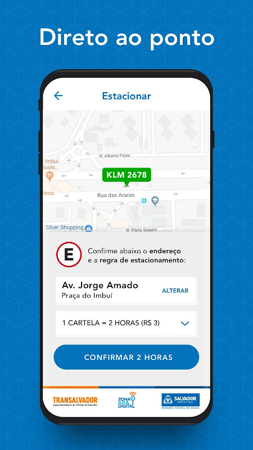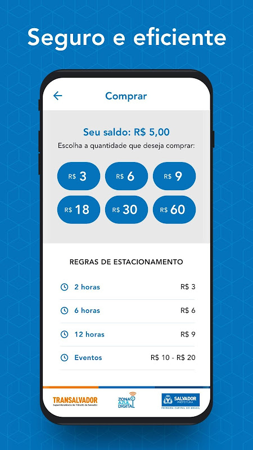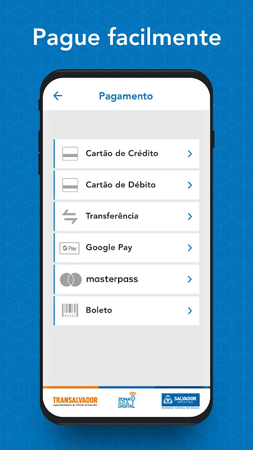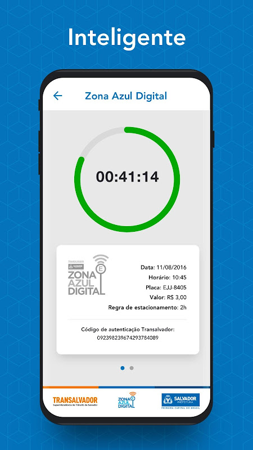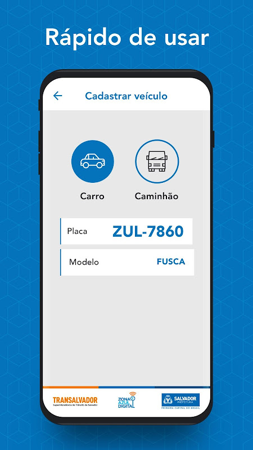The official ZUL - Zona Azul Salvador app, which allows you to buy and activate your digital Blue Zone parking card in the city.
Multiple payment methods: Support credit cards, debit cards, transfers, Boleto, Masterpass and Google Pay.
Easy operation: Intuitive interface, easy to purchase cards and park.
Safe and secure: All communications with the server are encrypted to ensure your information is safe.
No Window Sticker Required: Once you activate digital parking, there is no need to place anything on your car window to prove it.
Expired Reminders: When your Blue Zone parking time is about to end, the system will send a reminder.
History: View your parking history at any time, including date, time and parking location.
When to use
When you need to park your vehicle in a blue zone parking space in the city.
how to use
Download and install the app.
Register and create your account.
Select a payment method to purchase a digital Blue Zone Card.
Activate your parking and park instantly.
Customer Support
If you have any questions, difficulties or suggestions, please contact us at [email protected].
ZUL - Zona Azul Salvador Info
- App Name: ZUL - Zona Azul Salvador
- App Size: 39.5 MB
- Category: Auto & Vehicles
- Developers: ON Interactive
- Current Version: v4.8.20
- System: Android 5.1+
- Get it on Play: Download from Google Play
Frequently Asked Questions
- Q: What is the official version?
- A: The official version means the APK provided for download on this page is the original version offered by ZUL - Zona Azul Salvador, and it is identical to the version available on Google Play.
- Q: Is this a MOD version?
- A: Please note, this is not a MOD version.
- Q: How much storage will it occupy on my phone?
- A: The software size is 39.5 MB. Considering the cache issues that may arise during usage, you should ensure your phone has at least more than 39.5 MB of storage space available to use it smoothly.
How to Download?
- First Click on the "Download" button to get started.
- Download the ZUL - Zona Azul Salvador on your Android Smartphone.
- Now "Allow Unkown Sources" Apps from your Phone.
- Install the APK Now.
- Enjoy!
How to Allow Unknown Sources?
- Go to your Phone settings.
- Click on Apps & Security Features.
- Now Tick on the "Allow Unknown Apps" from the options.
- Now Install your External APK you downloaded from AndyMod.
- Enjoy!
 English
English 繁體中文
繁體中文 TiếngViệt
TiếngViệt