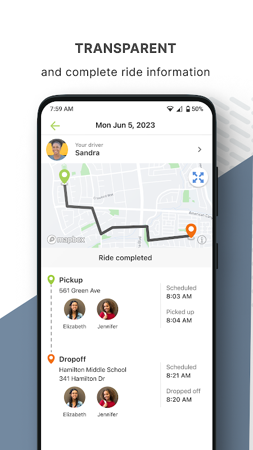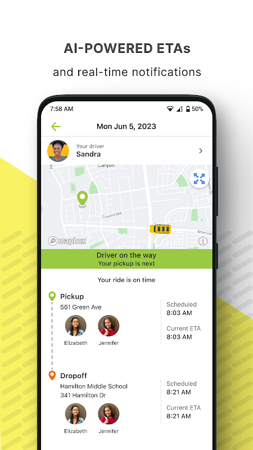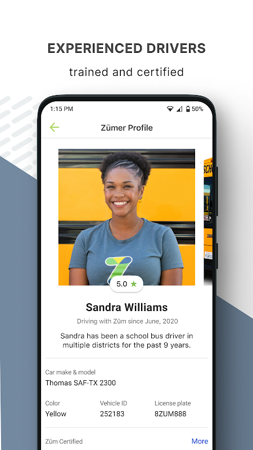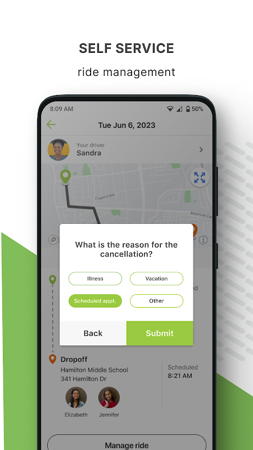A good helper for parents
Zum - Student Transportation is an innovative student transportation app dedicated to providing flexible, efficient, connected and sustainable transportation services to school districts, communities and families across the United States.
Parents can:
View driver and vehicle information in real time
Track vehicle location and child's progress in real time
Receive pick-up notification
Provide specific instructions for your child's driver
Provide feedback to the driver or your child about their ride experience
Easily change or cancel your trip if your child is sick or absent
A safe journey, giving you peace of mind
Our drivers go through a rigorous selection and vetting process, and our app provides complete transparency, removing the confusion and anxiety that students experience when commuting to school each day.
learn more
If you would like more information or have any questions, please visit our website at https://ridezum.com.
Zum - Student Transportation Info
- App Name: Zum - Student Transportation
- App Size: 155.5 MB
- Category: Map Navigation
- Developers: Zum
- Current Version: v2.91.32
- System: Android 10+
- Get it on Play: Download from Google Play
Frequently Asked Questions
- Q: What is the official version?
- A: The official version means the APK provided for download on this page is the original version offered by Zum - Student Transportation, and it is identical to the version available on Google Play.
- Q: Is this a MOD version?
- A: Please note, this is not a MOD version.
- Q: How much storage will it occupy on my phone?
- A: The software size is 155.5 MB. Considering the cache issues that may arise during usage, you should ensure your phone has at least more than 155.5 MB of storage space available to use it smoothly.
How to Download?
- First Click on the "Download" button to get started.
- Download the Zum - Student Transportation on your Android Smartphone.
- Now "Allow Unkown Sources" Apps from your Phone.
- Install the APK Now.
- Enjoy!
How to Allow Unknown Sources?
- Go to your Phone settings.
- Click on Apps & Security Features.
- Now Tick on the "Allow Unknown Apps" from the options.
- Now Install your External APK you downloaded from AndyMod.
- Enjoy!
 English
English 繁體中文
繁體中文 TiếngViệt
TiếngViệt