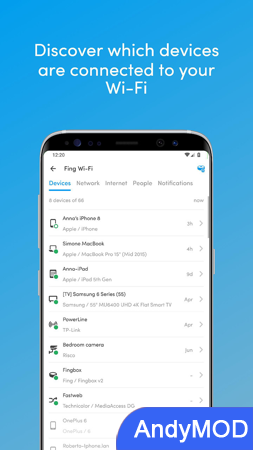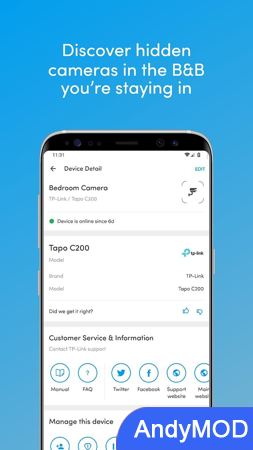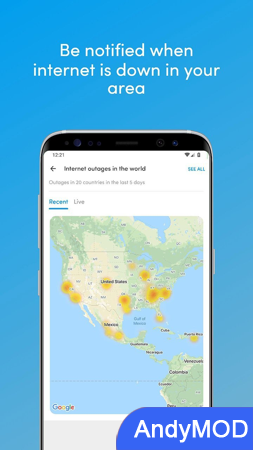In today's digital age, cybersecurity has become even more important. Sometimes we think about things like “Who is using my WiFi?” “Is someone stealing my network and bandwidth?” “Has my network been hacked? Is it safe?” “Is the apartment I live in a safe place?” Is there a hidden camera?”, “Why is Netflix streaming starting to have buffering issues?”, “Is my network provider delivering the speed I paid for?” and other questions. The Fing app will help you answer these questions and give you a clearer picture of your network.
Fing: Your exclusive network scanner
Fing has helped 40 million users around the world understand and ensure their online security. As the #1 network scanner app, Fing discovers and identifies all devices connected to your WiFi. The app uses patented technology that is also used by router manufacturers and antivirus software companies around the world.
Fing app features
The Fing app provides a series of free utilities and utilities to help you measure speed, perform network scans, accurately identify devices, etc.:
- Run speed tests on WiFi and cellular networks to analyze download speeds, upload speeds and latency;
- Use Fing's WiFi and LAN scanner to scan the network and discover all devices connected to any network;
- Get the most accurate device identification, including IP address, MAC address, device name, model, vendor and manufacturer;
- Advanced device analysis of NetBIOS, UPnP, SNMP and Bonjour names, properties and device types;
- Includes port scanning, device ping, route tracing and DNS lookup;
- Get cybersecurity and device alerts sent to your phone and email.
Advanced features of Fingbox
By adding Fingbox, you unlock advanced network protection and smart home troubleshooting features:
- Find out who's home when you're not home, using the digital presence feature;
- Check the devices that are close to your home and use the digital fence function;
- Automatically block intruders and unknown devices before they join your network;
- Set up parental controls, schedule screen time and pause internet access;
- Analyze bandwidth usage of each device;
- Find the best WiFi coverage area;
- Automate network speed tests and get reports to measure network service provider performance;
- Protect your home network by detecting open ports and network vulnerabilities.
If you have any questions, you can send an email to [email protected], or learn more about Fing applications and Fingbox at fing.com. Through the Fing application, you can gain an in-depth understanding of your network, ensure network security, and make your online life more secure and convenient.
Fing - Network Tools Info
- App Name: Fing - Network Tools
- App Size: 41M
- Category: Tools
- Developers: Fing Limited
- Current Version: v12.7.1 b120700101
- System: Android 5.0+
- Get it on Play: Download from Google Play
How to Download?
- First Click on the "Download" button to get started.
- Download the Fing - Network Tools Mod APK on your Android Smartphone.
- Now "Allow Unkown Sources" Apps from your Phone.
- Install the APK Now.
- Enjoy!
How to Allow Unknown Sources?
- Go to your Phone settings.
- Click on Apps & Security Features.
- Now Tick on the "Allow Unknown Apps" from the options.
- Now Install your External APK you downloaded from AndyMod.
- Enjoy!
 English
English 繁體中文
繁體中文 TiếngViệt
TiếngViệt