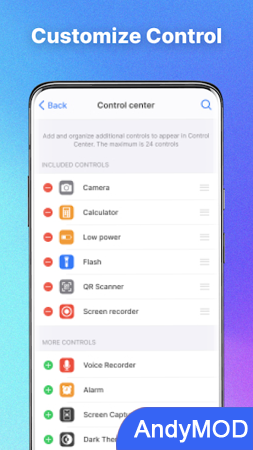MOD INFO
Premium Unlocked
iOS 14 Control Center - A floating panel that allows you to quickly access many important and favorite apps with one tap on your Android screen. iOS 14 Control Center is a handy tool that gives your Android device easy access to everything, making your phone look like a real iPhone iOS 14. This convenient control center gives you easy access to your camera, flashlight, Wi-Fi, screen mirroring, volume buttons, dark mode, screenshots, screen recording, and more. iOS 14 Control Center not only allows you to customize your favorite apps like games or other content, but also adjusts the Assistive Touch interface to suit your taste. The most impressive feature of this Apple Control Center is the flexible placement of icons to open the Control Center.
how to use:
- Download Control Center in CH Play
- Open Control Center: Swipe up, down, right, or left from the edge of the screen. Your gestures depend on the settings you set when you installed and set up Apple Controls.
- Close Control Center: Swipe up, swipe down, swipe left, or tap the top of the screen, or press the Back, Home, or Recent Apps button.
Salient features:
- Quick access to features: airplane mode, turn off Bluetooth, Wi-Fi and cellular connections, Wi-Fi, Bluetooth and flashlight, Do Not Disturb, adjust brightness and volume, Dark Mode, portrait orientation lock and save battery, screenshots and screen recording .
Smart interface:
- The Assistive Touch interface looks similar to the real thing on an iPhone or iPad running iOS 14, and you'll be eager to experience the compelling features of Apple devices on your Android device instead of buying an Apple product.
- Easily add or remove any feature or app and customize your favorite apps to the notification center.
- Allow iOS 14 widgets to connect with normally open apps.
- We recommend functions such as camera, memo, calculator, music player, QR code, alarm clock and recording memo. These features are recurring features designed by Apple developers to give you a real iPhone experience.
Customize your own Control Center interface:
- Change the background of Control Center.
- Adjust button color and shape.
- Change the way notifications appear on the center.
- Change the font text in the notification center to your liking.
Flexibly set the position of the control center on the screen:
- You can choose the location of iOS 14 Control Center in settings.
- We provide 4 positions, namely top, bottom, left and right of the screen. You are free to choose a location that is most convenient for you.
iOS 14 Control Center is a free app, and after using this control center, you may no longer want to buy an iPhone or iPad running iOS 14. This notification center will become your best virtual assistant on your Android phone. Download the iOS 14 widget now and experience an amazing experience for iOS users.
Control Center: IOS 17 Info
- App Name: Control Center: IOS 17
- App Size: 37.66 MB
- Category: Personalization
- Developers: Gomin Mobile
- Current Version: v2.0.0
- System: android 5.0+
- Get it on Play: Download from Google Play
How to Download?
- First Click on the "Download" button to get started.
- Download the Control Center: IOS 17 Mod APK on your Android Smartphone.
- Now "Allow Unkown Sources" Apps from your Phone.
- Install the APK Now.
- Enjoy!
How to Allow Unknown Sources?
- Go to your Phone settings.
- Click on Apps & Security Features.
- Now Tick on the "Allow Unknown Apps" from the options.
- Now Install your External APK you downloaded from AndyMod.
- Enjoy!
 English
English 繁體中文
繁體中文 TiếngViệt
TiếngViệt