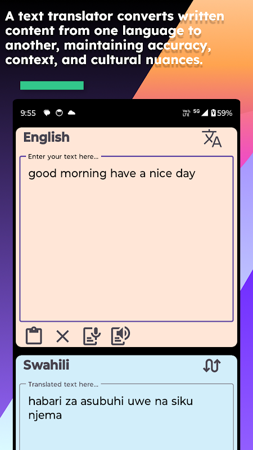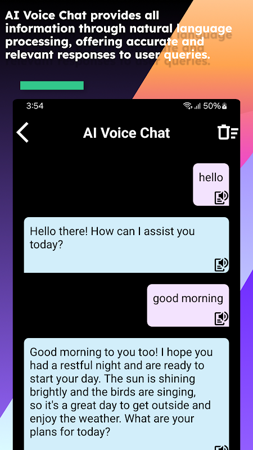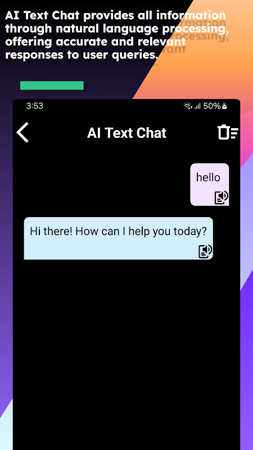Our English Swahili Translate app is perfect for quickly translating text on your phone or tablet. Whether it's a word, a phrase or a sentence, we can provide you with a fast translation service.
main feature:
Instant Translation: Say goodbye to waiting and experience fast access and instant translation.
Dictionary Feature: Not just translator, you can also use this app as English to Swahili dictionary or Swahili to English dictionary.
Full Translation: Easily translate words and sentences in seconds.
Social Sharing: Easily share your translations via social networks (such as Facebook, Twitter, WhatsApp, Instagram) or via SMS, Bluetooth, email or Wi-Fi.
User-friendly interface: We have carefully designed the app to ensure you have a friendly user experience.
English Swahili Translate Info
- App Name: English Swahili Translate
- App Size: 15 MB
- Category: Books & Reference
- Developers: xw infotec
- Current Version: v44.0
- System: Android 7.1+
- Get it on Play: Download from Google Play
Frequently Asked Questions
- Q: What is the official version?
- A: The official version means the APK provided for download on this page is the original version offered by English Swahili Translate, and it is identical to the version available on Google Play.
- Q: Is this a MOD version?
- A: Please note, this is not a MOD version.
- Q: How much storage will it occupy on my phone?
- A: The software size is 15 MB. Considering the cache issues that may arise during usage, you should ensure your phone has at least more than 15 MB of storage space available to use it smoothly.
How to Download?
- First Click on the "Download" button to get started.
- Download the English Swahili Translate on your Android Smartphone.
- Now "Allow Unkown Sources" Apps from your Phone.
- Install the APK Now.
- Enjoy!
How to Allow Unknown Sources?
- Go to your Phone settings.
- Click on Apps & Security Features.
- Now Tick on the "Allow Unknown Apps" from the options.
- Now Install your External APK you downloaded from AndyMod.
- Enjoy!
 English
English 繁體中文
繁體中文 TiếngViệt
TiếngViệt