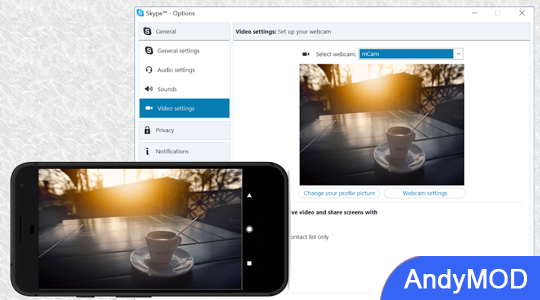MOD INFO
Unlocked Pro
Iriun 4K Webcam for PC and Mac is a powerful application that allows you to use your Android phone's camera as a wireless webcam on your PC or Mac. Simply install the required drivers to use your phone camera with video applications such as Skype, MSN Messenger and more. It supports resolutions up to 4K (maximum resolution depends on phone).
Download and install the appropriate driver
You can download the required webcam driver for your PC or Mac from https://iriun.com. Turn your phone camera into an HD webcam on your PC or Mac with the following steps.
Use webcam
1. Launch the Iriun Webcam application on your phone
2. Start the Iriun Webcam server on the PC
3. The phone automatically connects to your PC through the wireless WiFi network, and the camera is ready for use.
4. Configure the Windows application and select Iriun Webcam as the audio and video source
Iriun Webcam also supports USB connection
Just connect the cable and follow the instructions on your phone.
With Iriun 4K Webcam for PC and Mac , you can easily turn your phone camera into a high-definition webcam. This easy-to-use app lets you enjoy video calling anytime, anywhere. Come and experience it now!
Iriun 4K Webcam for PC and Mac Info
- App Name: Iriun 4K Webcam for PC and Mac
- App Size: 5.43 MB
- Category: Tools
- Developers: Iriun
- Current Version: v2.8.3
- System: android 5.0+
- Get it on Play: Download from Google Play
How to Download?
- First Click on the "Download" button to get started.
- Download the Iriun 4K Webcam for PC and Mac Mod APK on your Android Smartphone.
- Now "Allow Unkown Sources" Apps from your Phone.
- Install the APK Now.
- Enjoy!
How to Allow Unknown Sources?
- Go to your Phone settings.
- Click on Apps & Security Features.
- Now Tick on the "Allow Unknown Apps" from the options.
- Now Install your External APK you downloaded from AndyMod.
- Enjoy!
 English
English 繁體中文
繁體中文 TiếngViệt
TiếngViệt