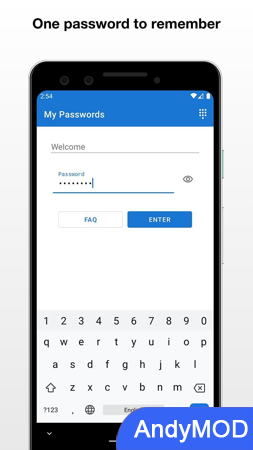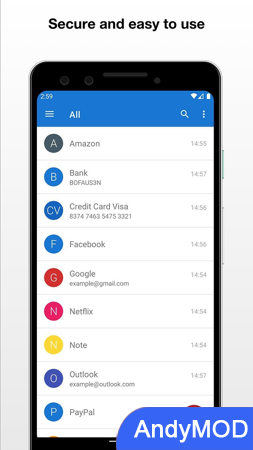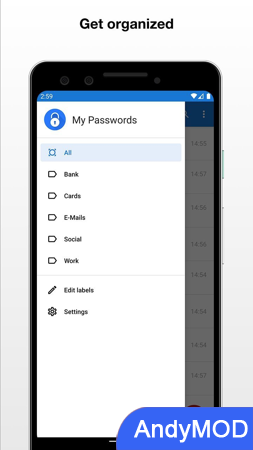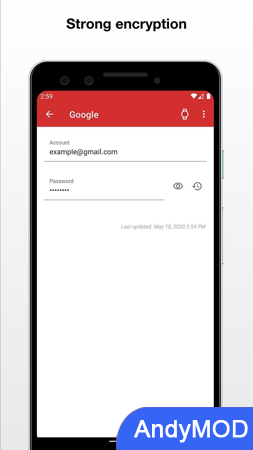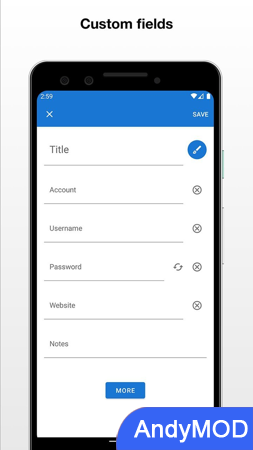The My Passwords app is a secure, encrypted database that helps you store all your logins, passwords, and other private information. You only need to remember one master password as the encryption key to keep all your information safe.
main feature:
Quick and easy access - Gives you easy access to your saved information.
Strong data encryption - Use AES256-bit encryption technology to ensure information security.
Backup and restore data - Data can be backed up to local storage and restored at any time.
No Internet access required - Guaranteed your information will never be leaked over the Internet.
Built-in password generator - generates strong passwords for you for increased security.
Automatically log out when screen is turned off - improves information confidentiality.
Supports multiple windows - facilitates multitasking.
Unlimited Entries - No quantity limit.
PRO version features:
-Archive entries
-Biometric verification (fingerprints, etc.)
-Clipboard automatically cleared
-Custom fields
-Export and import CSV files
-Export to PDF and print
-Image attachment
-Password history
-Self- destruct function
-Theme selection
- Unlimited tags
-Batch operations (label assignment, etc.)
- Wear OS version
GO PRO
The PRO version is an extra feature option that unlocks all premium features with a single in-app purchase. You only need to buy it once, with no additional monthly fees or subscriptions.
Security
Your data is always encrypted with 256-bit Advanced Encryption Standard (AES), an encryption standard adopted by the U.S. government and widely used around the world. If you need a new strong password, you can easily generate one using the built-in password generator.
Backup and restore
If you have multiple devices, you can easily share your password information through Dropbox, Google Drive, or similar apps without having to re-enter each one. Simply create a backup on one device and restore using the same master password on another device.
Precautions
- This is an offline password management app and does not automatically sync data between devices.
- If the master password is lost, the stored data cannot be recovered.
Through the My Passwords app, you can easily manage and protect your password information to ensure that your information is safe and reliable.
My Passwords Manager Info
- App Name: My Passwords Manager
- App Size: 5M
- Category: Productivity
- Developers: Erkan Molla
- Current Version: v24.02.21
- System: Android 5.0+
- Get it on Play: Download from Google Play
How to Download?
- First Click on the "Download" button to get started.
- Download the My Passwords Manager Mod APK on your Android Smartphone.
- Now "Allow Unkown Sources" Apps from your Phone.
- Install the APK Now.
- Enjoy!
How to Allow Unknown Sources?
- Go to your Phone settings.
- Click on Apps & Security Features.
- Now Tick on the "Allow Unknown Apps" from the options.
- Now Install your External APK you downloaded from AndyMod.
- Enjoy!
 English
English 繁體中文
繁體中文 TiếngViệt
TiếngViệt