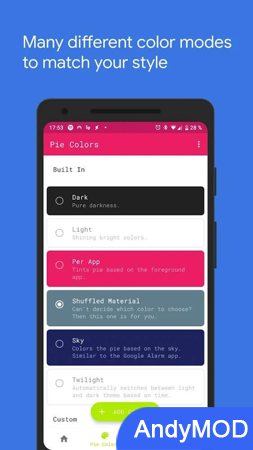Pie Controls is an app that allows you to easily control your phone even with one hand. Just swipe in any direction from the edge of the screen to reveal a functional and beautiful menu. This menu will display your most used activities, reminders, and status messages.
The main function
- Personalized "Pie Control": You can choose your favorite color according to your personal preferences.
- "Pie Control" interface: gives access to all reminders.
- Elegant icons, multiple "Pies", Material Design, two-line display, Pie Points and multiple "Pies".
- Trigger locale.
- Various customization options: allows you to personalize your "Pie Control" experience.
- Support for Tasker and other automation programs: should be able to support switching menus.
- Support for "Xposed Framework": improved compatibility and functionality.
- Hide Navigation Bar: Even without root access, you can hide the navigation bar by integrating with "Conceal Navigation Bar".
- Function operations: return, homepage, recent apps, flashlight, lock screen, screenshot, open notification bar, quick settings, power dialog box, open app, app shortcut, Nougat app shortcut, open camera, dialer, call history, Contacts, switch to recent applications, switch Bluetooth, WiFi.
Hide navigation bar
You can use "Vivid Navigation Gestures" to hide the standard navigation bar as long as the action is active.
Instructions
To use this feature, you need ADB or Root.
Android ADB PC command
1. Enable developer mode in Android settings.
2. Enable USB debugging.
3. Set up ADB on your computer.
4. Run the following ADB command to grant permissions:
adb shell pm grant com.ivianuu.pie android.permission.WRITE_SECURE_SETTINGS
How to install ADB
- Gadget Hacks – https://youtu.be/CDuxcrrWLnY
- Lifehacker – https://lifehacker.com/the-easiest-way-to-install-androids-adb-and-fastboot-to-1586992378
- Xda developers – https://www.xda-developers.com/install-adb-windows-macos-linux/
Pie Controls not only provides convenient mobile phone operation, but also allows you to personalize your mobile phone control experience. Whether you want to hide your navigation bar or are looking for a more efficient way to control your phone, Pie Controls is the answer. Come and experience the convenience of one-handed operation!
Pie Controls Info
- App Name: Pie Controls
- App Size: 6M
- Category: Tools
- Developers: Manuel Wrage
- Current Version: v2.5.4
- System: Android 5.0+
- Get it on Play: Download from Google Play
How to Download?
- First Click on the "Download" button to get started.
- Download the Pie Controls Mod APK on your Android Smartphone.
- Now "Allow Unkown Sources" Apps from your Phone.
- Install the APK Now.
- Enjoy!
How to Allow Unknown Sources?
- Go to your Phone settings.
- Click on Apps & Security Features.
- Now Tick on the "Allow Unknown Apps" from the options.
- Now Install your External APK you downloaded from AndyMod.
- Enjoy!
 English
English 繁體中文
繁體中文 TiếngViệt
TiếngViệt