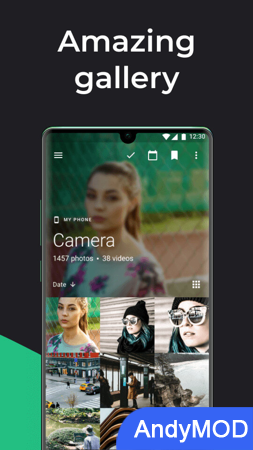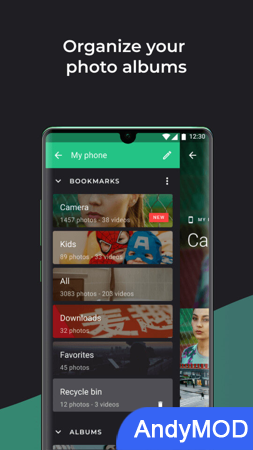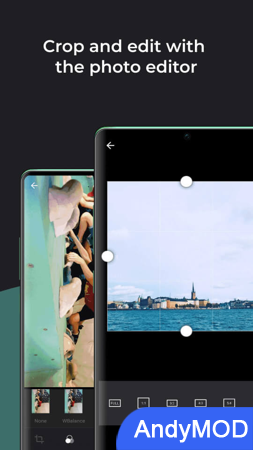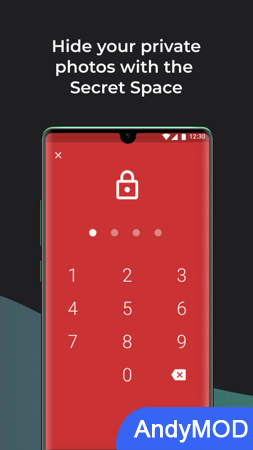Pocket Gallery is an excellent photo and video storage application. Its unique design and attractive features make it a library that helps you store everything in the best possible way. If you are tired of traditional libraries, this is a new experience that will definitely excite you.
Easy to use for new users
The app's operation is very easy on any object; you just touch and swipe and your fingers control everything. Simple yet impressive, you can arrange everything scientifically with just one touch.
Quick and easy
Having everything organized with Pocket Gallery will save you time instead of having to spend time organizing each album as usual. Photos and videos will be automatically sorted by day, month and year. If you want to change the location or set up the album according to your preferences, you can easily drag and drop them to move them anywhere. The app also has a camera shortcut that you can touch to organize your photos or take photos at any time.
Cloud access
The app gives you access to all your photos and videos stored in the cloud. Whether it's Google Drive, OneDrive or other cloud clients, the app will help you navigate to all your galleries in those places.
private space
Regular photo archiving tools don't give you this functionality. But for most people, they don't want their personal rights to be violated, especially since photo galleries are the most sensitive place. Or, if your phone falls into the wrong hands, your most confidential information or private photos could be exposed and used for nefarious purposes.
Pocket Gallery helps you hide photos you don't want to be made public and personalize them with a personal PIN so no one can see them.
Transfer folders directly
Pocket Gallery also has a unique feature that you can transfer your photo and video folders to nearby devices directly using this app without consuming data. This means you don’t need to go online or go through any middlemen, your folders will be transferred directly from your device to other user devices using this app.
QR code scanning
The app provides a very convenient QR code scanner; you don't need to download any additional QR code scanning app or visit the website to scan any QR code. Open the Pocket Gallery and everything will be available to you.
Custom photos
As with all tools for saving photos, a set of photo editing tools is essential. You can make optional edits to photos in your gallery using a variety of different actions. Provides cropping, adjustment parameters, etc. Alternatively, you can customize the colors and parameters using the provided filters.
USB drive access
The app allows you to access photo and video folders stored on USB, provided the capsule disk uses the FAT-32 file format.
Advanced photo sharing
You can share your photos as easily as a regular gallery tool on your smartphone. You can compress your photos before sharing them and add privacy by removing GPS from your photos.
main feature:
- Easy to use with just a swipe and touch
- Smart design makes managing and organizing everything a breeze
- Night mode gives your device a new look
- Convenient access to the cloud
- Easy access to USB
- Customize your private space with your own PIN
- Folders can be moved directly from a device without consuming data
- Provides shortcuts to camera and scanner
- Features advanced photo editing tools
Pocket Gallery is a powerful and user-friendly application that not only provides you with a convenient photo and video storage solution, but also provides a series of practical functions to help you better manage and share your precious memories. Whether it is daily use or professional needs, this app can meet your various needs and bring you convenience and fun.
Piktures Info
- App Name: Piktures
- App Size: 30M
- Category: Photography
- Developers: DIUNE
- Current Version: v2.15 b773
- System: Android 5.0+
- Get it on Play: Download from Google Play
How to Download?
- First Click on the "Download" button to get started.
- Download the Piktures Mod APK on your Android Smartphone.
- Now "Allow Unkown Sources" Apps from your Phone.
- Install the APK Now.
- Enjoy!
How to Allow Unknown Sources?
- Go to your Phone settings.
- Click on Apps & Security Features.
- Now Tick on the "Allow Unknown Apps" from the options.
- Now Install your External APK you downloaded from AndyMod.
- Enjoy!
 English
English 繁體中文
繁體中文 TiếngViệt
TiếngViệt