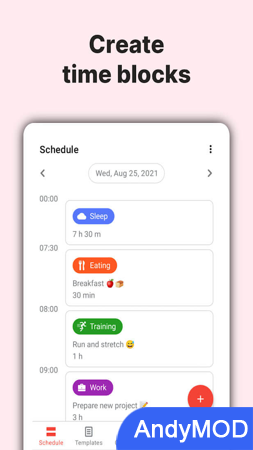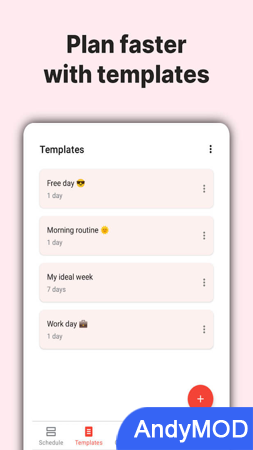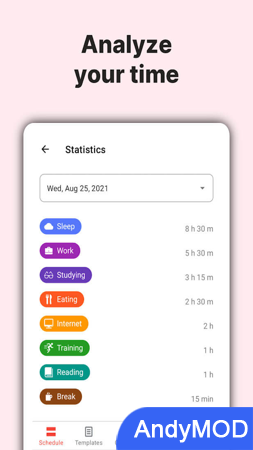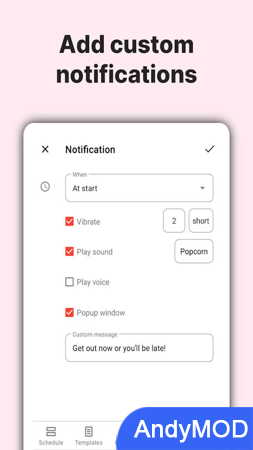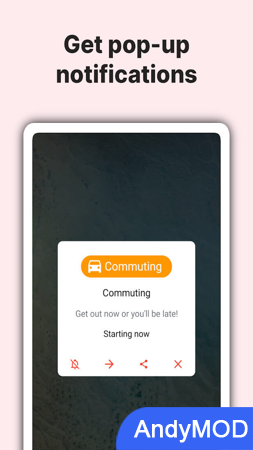TimeTune Time Planning Assistant is a smart app designed to help you better manage time, increase work efficiency, and achieve great goals. This app helps you keep all your activities organized and use your time to focus, so you can organize your schedule more efficiently.
How the application works
TimeTune time planning assistant uses time blocks to divide different tasks and build your schedule. You simply name the activity you want to manage and add the desired time blocks for it. You can then use the template to form habits every day, just like a real schedule. The template calendar feature allows users to automatically plan their schedule or work schedule without having to customize it over and over again.
In particular, you can view the app's automatic statistics to see how much time you're spending and see if there's room for improvement. You can also schedule some reminders for meetings or work. You can customize the reminder method according to your preference, such as vibration, sound or custom voice. With this smart app, you can easily manage all your tasks and stop worrying about being late. With an effective schedule, you can achieve your goals and add some extra activities to your calendar.
Reasons to choose TimeTune
As mentioned earlier, time is precious and we need to seize it. Time blocking is an effective programming method that helps users break down specific tasks into specific time periods. When you add statistics to your schedule, you'll be able to optimize your productivity and manage your time with ease.
With this unique feature, you can focus on the task at hand without being distracted by anything else. This app is proven by an assistant professor of computer science at Georgetown University to maximize focus, motivation, and productivity.
Best Time Management App
For young people who often spend a lot of time on social networks and meaningless activities, this app will help users effectively overcome these problems. You'll manually set the optimal schedule, allocate appropriate time so other activities don't interfere, and users can easily track their schedule. This app will help users eliminate bad habits and balance the time required for various tasks.
Automatic review
A week or more after the user installs and adds a schedule, the app will automatically review your work progress over the past week. The application can understand the tasks you complete early or late, remind and edit the schedule, and create the best schedule for the user.
Other functions
For people with attention deficit hyperactivity disorder (ADHD), TimeTune is the best tool to help them cope with work and avoid anxiety and depression. The app allows ADHD patients to plan their day and use it in daily routines to improve habits and focus on work.
Key functions
- Use built-in tables to organize your morning activities or daily routine.
- Use time blocks to improve focus and productivity.
- Make daily plans and apply them to monthly plans.
- Analyze your working time and task completion, providing specific statistics.
- Improve bad habits, balance time, and avoid anxiety and overwork.
With TimeTune time planning assistant, you will be able to effectively manage your time, increase work efficiency, achieve more goals, and find a better life balance. Download this app now and let time be your best assistant!
TimeTune Time Blocking Planner Info
- App Name: TimeTune Time Blocking Planner
- App Size: 8M
- Category: Productivity
- Developers: TimeTune Studio
- Current Version: v4.13
- System: Android 5.0+
- Get it on Play: Download from Google Play
How to Download?
- First Click on the "Download" button to get started.
- Download the TimeTune Time Blocking Planner Mod APK on your Android Smartphone.
- Now "Allow Unkown Sources" Apps from your Phone.
- Install the APK Now.
- Enjoy!
How to Allow Unknown Sources?
- Go to your Phone settings.
- Click on Apps & Security Features.
- Now Tick on the "Allow Unknown Apps" from the options.
- Now Install your External APK you downloaded from AndyMod.
- Enjoy!
 English
English 繁體中文
繁體中文 TiếngViệt
TiếngViệt